Description
SPECIFICATIONS
Package: Yes
Origin: Mainland China
Model Number: AS30 LED Music Audio Spectrum indicator
Maximum Power Per Channel: NO POWER
Channels: 2 (2.0)
Brand Name: Aiyima

Product Size:
With case( length * width * thick ):126 mm * 31mm * 19.5mm
LED display part size( length * width * thickness):76mm *20mm * 8mm
Input voltage: DC 5V audio two-channel input
AS30 has 5 kinds of classic display mode. Through the button settings, set with memory function.
Click: mode adjustment
Mode 1: Columnar mode
Mode 2: Peak mode
Mode 3: Peak up
Mode 4: Mirror mode
Mode 5: Point pattern
Long press 1 second:
10 speed adjustment, the top left of the red LED will show the corresponding, 1-10 light the more the slower the speed (default 4)
Long press 3 seconds:
7 level gain adjustment, the top right of the corresponding LED will show the default value of 4,5 \ 6 \ 7 for the gain magnification 1/2 times, 1/2/3 for the gain reduction 3/2 times)
Long press 6 seconds:
1, the left side of the middle of 10 green LED light --- L left channel; 2, the right side of the middle of 10 green LED light --- R right channel, 3, about 10 middle green LED light --- stereo;
Channel Description:
Stereo mode, because the left and right channel signal is inconsistent, left and right light bar height will be inconsistent, when set to monaural, left and right light bar shows the height will be consistent, rhythm will be stronger. (Default stereo)
Speed and gain Description:
According to personal preferences to adjust the drop speed, the general DJ fast song with speed, slow song with slow speed; generally by adjusting the input volume size to control the display amplitude, gain adjustment in the case of inconvenient adjustment of the volume.
Operation Instructions:
1, please connect the cable USB into the computer USB interface, 3.5mm headphone head through the audio one Split the two branches into the computer or other equipment headphone output port, another branch connected to the audio equipment;
2, by adjusting the input volume with the gain adjustment will display the amplitude control to the appropriate range, the gain of the special, In the case of small volume, set it to level 4;
3, the product must use the front signal, the signal amplitude can not exceed 5V, can not directly connected to the amplifier output and the speaker (to be connected with the potentiometer must be attenuated), this will cause damage to the product.
4, please do not use the cottage phone charger or other ripple is too large, unstable voltage power supply, will cause the end of noise or cause damage to the product.
Note:
1, chip direction, the chip "STC" consistent with the following figure;
2, pay attention to the USB interface, welding direction, do not welding anti, look carefully below.
3, tantalum capacitor C1 brown horizontal + level, corresponding to PCB +.
4.LED has a word for the positive side of the corresponding PCB "+"















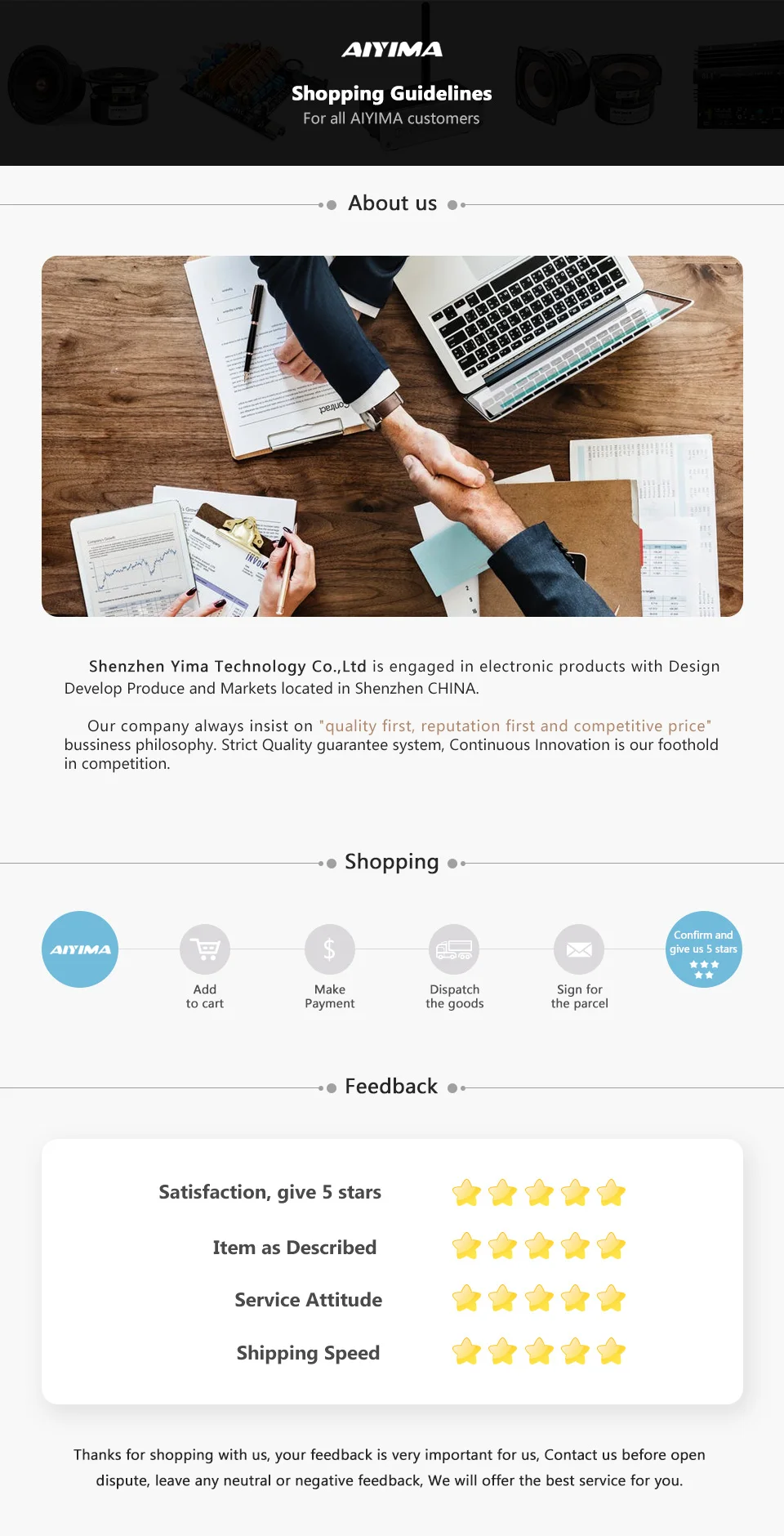
Оплата и безопасность
Your payment information is processed securely. We do not store credit card details nor have access to your credit card information.
















