説明
SPECIFICATIONS
Use for: ECOSTAR RSC-2 ECOSTAR RSE-2 garage gate door remote control
For 1: ECOSTAR RSC2-433
For 2: ECOSTAR RSE2-433
Frequency: 433mhz 433.92MHz
Chip: Rolling Code
Battery: CR2032 / 12V 27A
Including: Remote Control/Key Chain/English Manual/Battery
Usage: Program on receiver
Size: 55*45*8mm / 54*30*14mm
Brand Name: Scimagic-RC
Model Number: ECOSTAR RSC2, RSE2 garage remote
Origin: Mainland China
Certification: CE
Choice: yes
semi_Choice: yes
My friend, if you need the link for free shipping, then you can click on the image below to jump to the appropriate link to buy it, the price may be cheaper.

Three Styles Compatible Remote Control for HORMANN ECOSTAR
100% Compatible with
ECOSTAR RSC2
ECOSTAR RSE2
Hormann Prolift
Liftronic 500
Liftronic 700
L iftronic 800
Portronic D2500
Portronic D5000
Portronic S4000


Feature
1. Free Battery
2. Free Coding Instructions
3. Free Keychain
4. Heavy Duty Design
5. In-built Battery
6. Button Protector
Description:
1.Type of programming: Programming with the receiver
2.Number of channels: 4
3. Code: rolling code
4. Frequency: 433.92mhz
5.Woring Range: 10-50 m (open space)
6.Power supply: 12V 27A
7.Remote come with Battery !!!
8.Modulation Mode: ASK (AM)
9.The transmission power: ≤ 100mW
10.The working temperature: -20 ° C to +50 ° C
Security of use: dynamic code provides a high level of security, non-copyable code.
Disclaimer:Your Old remote must be same as the advertisement , new remote do not compatible with other remotes .
Include:
1xRemote Control
1xBattery
1xKeychain
1xEnglish Manual
How to Program
You have to press a button on the receiver (under the motor cover or next to the motor in a separate box), and then press a button on the new remote to register it. Materials required for programming: your receiver!
1. Open your receiver from the garage door.
2. Press the programming button. Inscription is usually: ENR, MEMO or PROG.
3. On some receivers, it is necessary to hold down the programming button.
4. On the receiver the LED indicates the start of the programming mode.
5. Press for one second on a button on the new remote control and let it go again.
6. The LED of the receiver will light differently or goes out to indicate a successful programming.
7. Wait a few seconds to exit the programming mode. Congratulations! Your new remote control is programmed!

















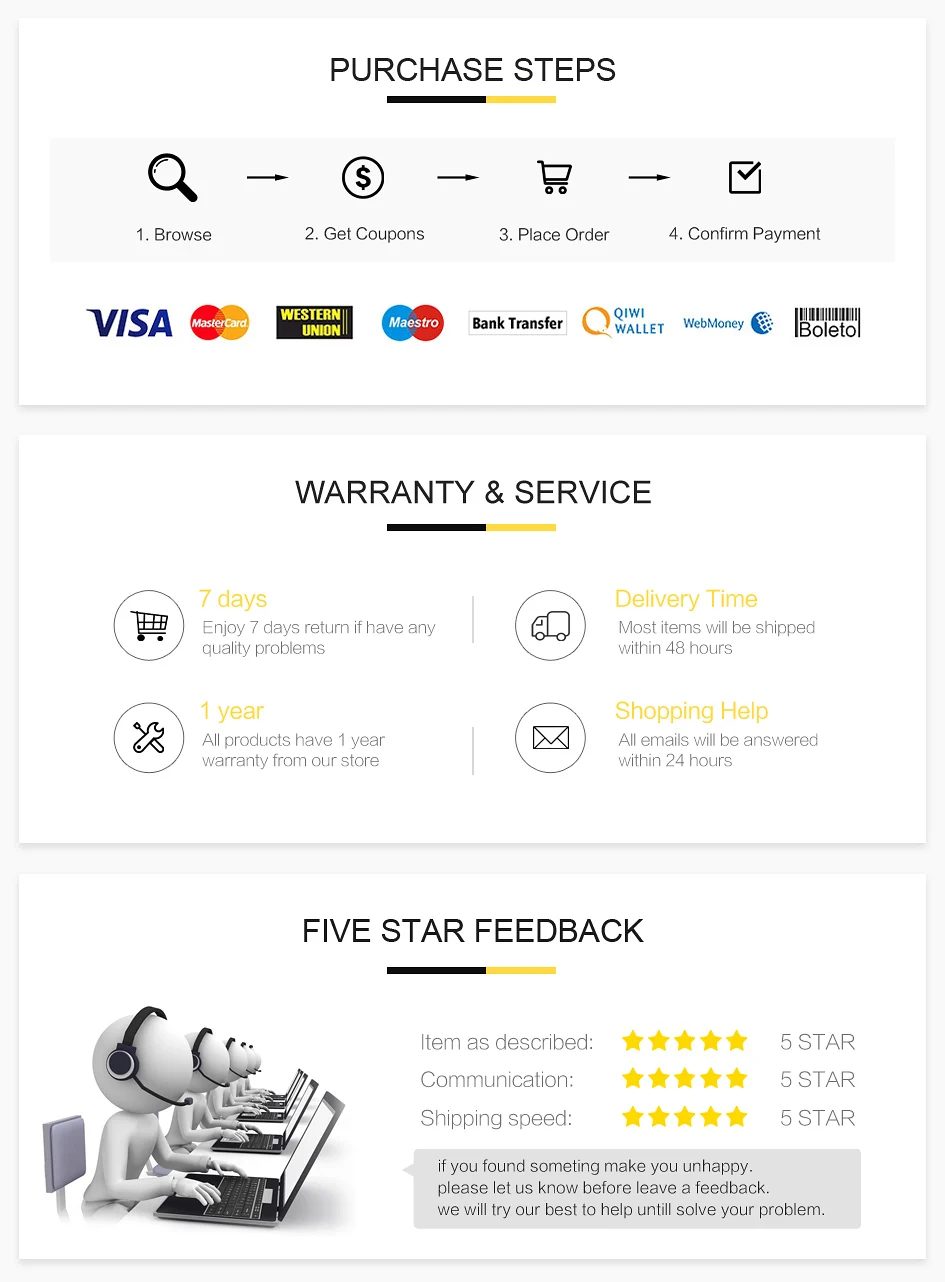
Оплата и безопасность
お支払い情報は安全に処理されます。 クレジットカードの詳細を保存したり、クレジットカード情報にアクセスすることはありません
















