Description
SPECIFICATIONS
Brand Name: Stlxy
Origin: Mainland China
Current Type: DC
Usage: SVC
Phase: single phase
is_customized: Yes
Model Number: XYS3580
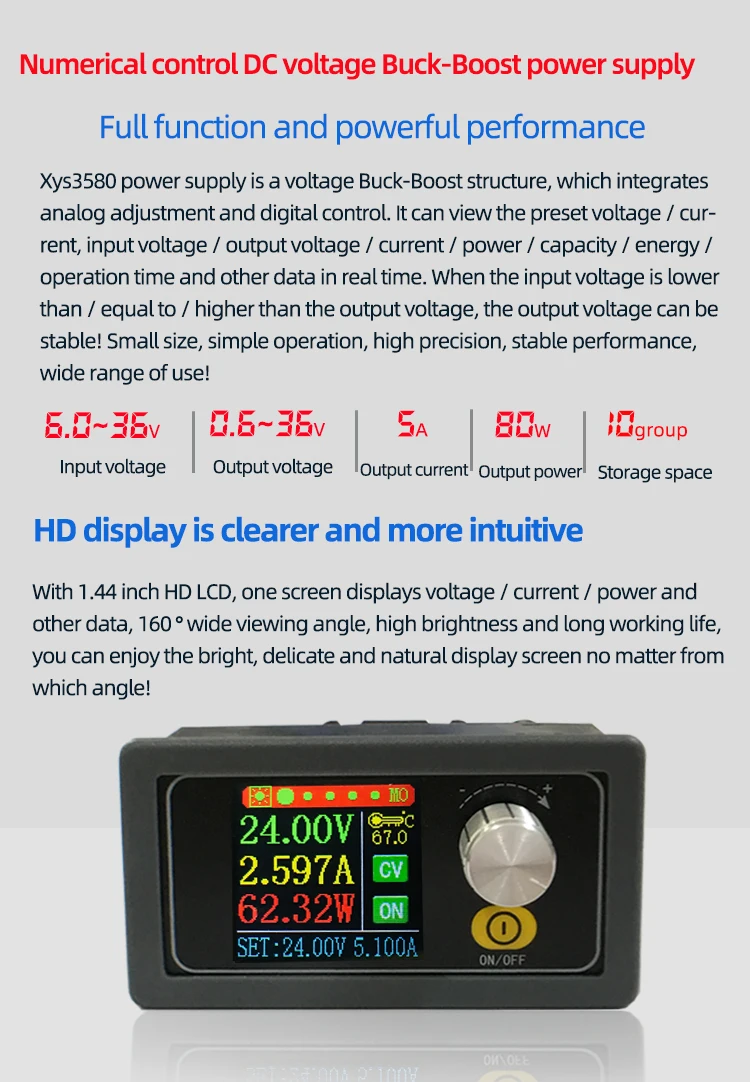



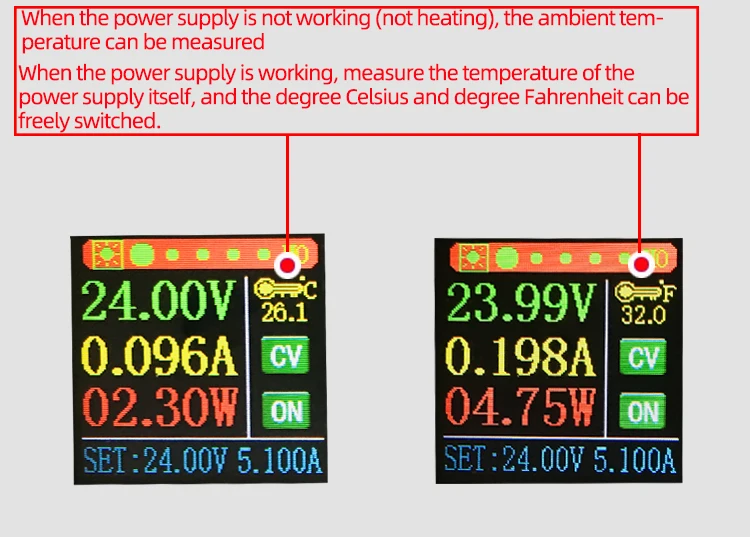

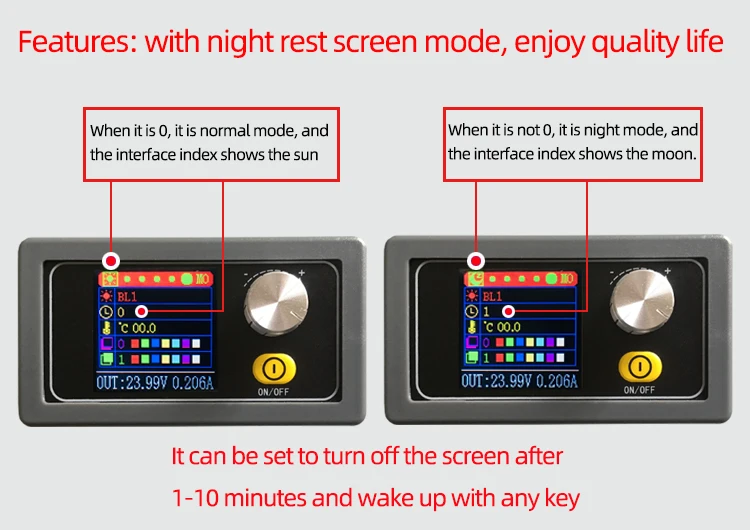
Product application:
1. It is used as a common voltage Buck-Boost power supply with over-voltage / over-current / over power / over temperature / under voltage protection
2. The product has constant current function, which can charge the rechargeable battery within 0.6V~36V;
Charging steps:
(1) determine the floating charge voltage and charging current of your rechargeable battery; (if the parameter of lithium battery is 3.7V/2200mAh, the floating charge voltage is 4.2V; if it is 12V rechargeable battery, generally set the floating charge voltage to about 14V)
(2) under no-load condition, set the output voltage to floating charge voltage; (if 3.7V lithium battery is charged, adjust the output voltage to 4.2V)
(3) set the charging current (constant current value) and set the current directly.
(4) connect the battery for charging.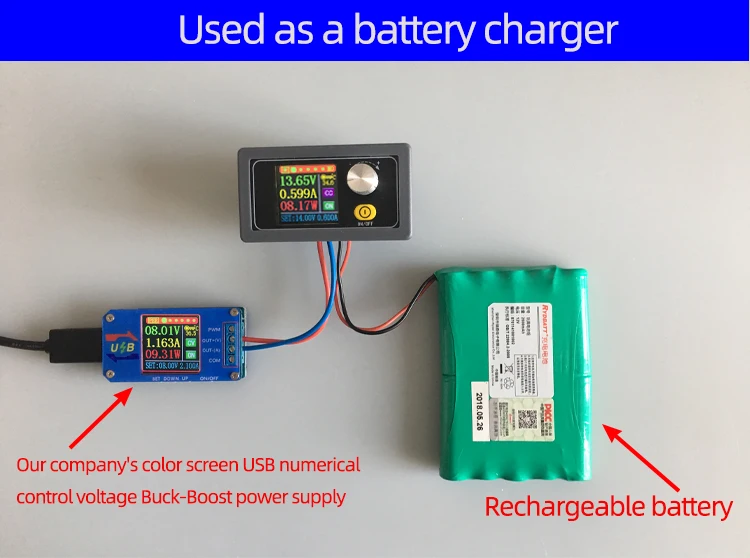
Note: when charging the battery, the positive and negative poles of the battery should not be connected reversely, which is easy to burn the product!
3. The product has constant current function, which can directly drive 0.6-30V, 0-15W LED lamp;
To drive the LED lamp:
(1) determine the working current and maximum working voltage of the led you need to drive;
(2) under no-load condition, set the voltage value and current value to make the output voltage reach the maximum working voltage and current of LED (Note: calculate the power when setting the current, charge within the power range, use over power, and the product will enter the protection state.)
(3) connect led and test the machine.
This product can adjust the constant current value (between 0 - working current) to realize the LED's stepless dimming and no stroboscopic!!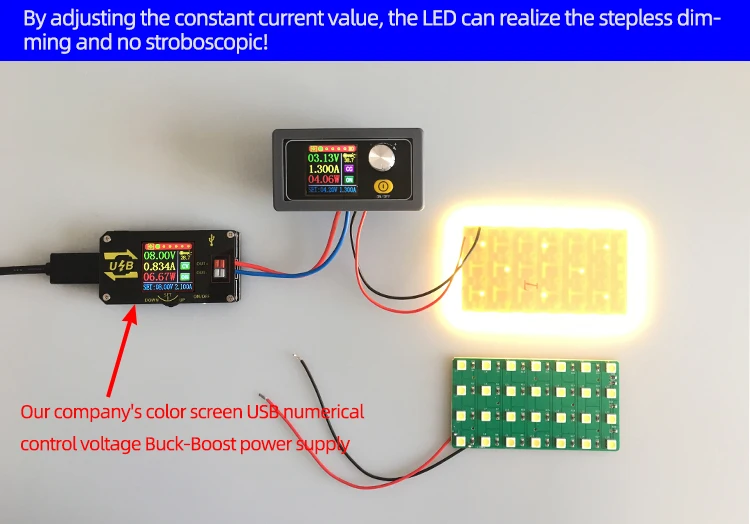
Details of interface and key functions:
Short press the "ON/OFF" button to turn on and off the power output, long press the " ON/OFF" button for 2 seconds, the screen can rotate, 360 ° four-way rotation.Turn the encoding potentiometer to turn the page quickly.
Press the code potentiometer key briefly to activate the parameter (voltage / current) to be set;
Short press the key of the coding potentiometer to switch between full selection and bit selection;
When all is selected, the blue display will be reversed, and the set voltage / current will be switched through the rotary encoder;
After bit selection, the corresponding bit will be displayed in reverse blue, and parameters will be set by rotating encoder;
After the setting is completed, long press the key of the encoding potentiometer for 2 seconds or more, and no key operation will automatically exit the setting;
All parameters are saved automatically after exiting.
Press the encoding potentiometer key for a short time, and select "capacity / energy / time" for all. After selecting all, the corresponding one will be displayed in reverse blue. Switch the parameters to be cleared by rotating the encoder. After selecting, press the encoding potentiometer key for a short time to clear the corresponding parameters. After selecting, press the encoding potentiometer key for a long time for 2 seconds or more, and the operation without keys will exit automatically.

Press the key of coding potentiometer briefly to activate the parameter to be set;
The switch of parameter name and bit selection is realized by short pressing the key of coded potentiometer;
After selecting the parameter name, the parameter name will be displayed in reverse blue, and the parameter to be set will be switched by rotating the encoding potentiometer;
After bit selection, the corresponding bit will be displayed in reverse blue, and parameters will be set by rotating encoder;
After the setting is completed, long press the key of the encoding potentiometer for 2 seconds or more, and no key operation will automatically exit the setting;
All parameters are saved automatically after exiting.
Data group function description:
10 sets of data groups of M0-M9 can be saved. By default, the data group M0 can be saved. Press and hold the key of coding potentiometer for 2 seconds on any interface to quickly call up the M1/M2 data group, and the serial number of the current data group will be displayed at the interface index;
In the power parameter setting interface, select the data group, and rotate the encoding potentiometer to call up the corresponding data group;
After the parameters in the data group are modified and exited, the corresponding parameters will be stored in the current data group by default.
Note: power output is off by default after data group switching;
Set voltage U-SET:0.6-36V;
Set current I-SET:0-5.1A;
Input undervoltage protection LVP default: 4.8V, self setting;
Output overvoltage protection OVP default: 37V, can be set by itself;
Output over-current protection OCP default: 5.2A, can be set by yourself;
Output over power protection OPP default: 81W, self setting;
Maximum operation time OHP: when the parameter is not set to 0, turn on this function. When the operation reaches the set time, the power will automatically turn off the output;
Maximum capacity OAH: when the parameter is not 0, turn on this function, when the capacity reaches the set parameter, the power will automatically turn off the output;
Maximum energy OWH: when the parameter is not 0, turn on this function, when the energy reaches the set parameter, the power will automatically turn off the output;
OHP / OAH / OWH function can well realize timing / quantitative power supply.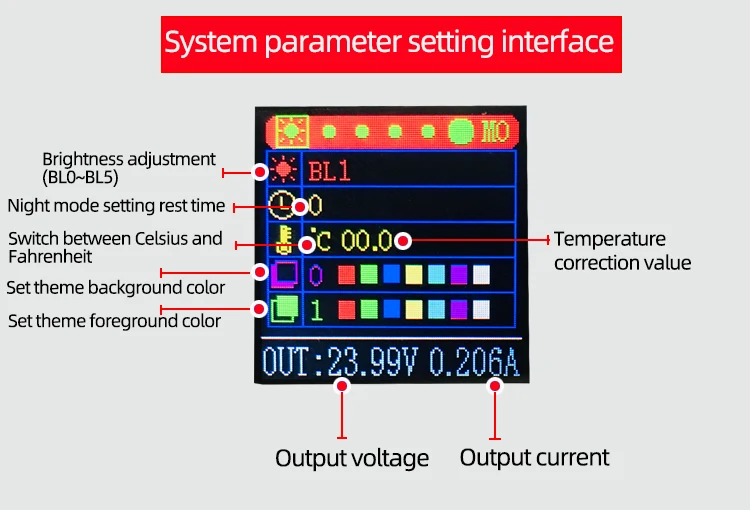
Press the encoding potentiometer key briefly to select / switch the parameters to be set. After selection, the parameters will be displayed reversely, and the parameters will be set by rotating the encoder;
After the setting is completed, long press the key of the encoding potentiometer for 2 seconds or more, and no key operation will automatically exit the setting;
All parameters are saved automatically after exiting.
Оплата и безопасность
Vos informations de paiement sont gérées de manière sécurisée. Nous ne stockons ni ne pouvons récupérer votre numéro de carte bancaire.












