説明
SPECIFICATIONS
Brand Name: CENULIN
Type: Blu-ray Burner
Origin: Mainland China
Interface Type: USB
Hign-concerned Chemical: None
Application: Desktop
Application: Laptop
Application: External
Disc Loading Mode: Tray Type
Cache Capacity: 2MB
Certification: none
Installation Method: External
Recording Format: DVD Multi
Package: Yes
Drive Type: BD-RW
Disc Standard: DVD+ RW
Model Number: ODP1201-3DB
Error Correction Function: Support
Maximum DVD Burning Speed: 8x
Choice: yes


Description:
The External Slim Aluminum Blu-ray Drive is designed to help you quickly read and burner CDs, DVDs and Bluray Discs(BD).
No additional software drivers are needed, supports plug and play, this portable external DVD reader lets you instantly watch DVDs and create regular CDs with your laptops and desktops.
This external cd/dvd/Blu ray drive for laptop is multi-functional.
Watch movies
Listen to music
Play games
Install software
Install wins 10 or other programs
Back up or transfer data
Copy photos
Burn materials into disc
Store precious photos or video of your families into a optical disk and send it to them as a gift
Two versions for choose
Version 1:Blu-ray combo/Player (BD-ROM)
Play: Blu-ray, DVD,VCD,CD
Burn: CD.VCD.DVD
Version 2:Blu-ray Burner (BD-RE)
Play: Blu-ray, DVD,VCD,CD
Burn: Blu-ray ,CD.VCD.DVD
2 versions use same appearance ,same package , it will shows difference after insert to PC.
Q: What's the difference between player and burner?
A : Blu-ray combo /player version can play DVD&Blu-ray disc , BUT NOT record/burn/write Blu-ray discs.
Blu-ray Burner version , can play and Record/Write DVD&Blu ray discs.
Specifications:
Interface:USB3.0
Material: Aluminum
Type of loading: Tray load
Installation: External
Buffer size:2MB
Unit size: 14x14.5x1.7cm
Size: 21x17.5x3mm
Weight:450g
Voltage:DC5V+/-0.25V
Power consumption:1600mA
Readable Format:
CD: VCD,CD-ROM,CD-R,CD-RW
DVD:DVD-ROM,DVD-R,DVD-R DL,DVD-RAM
DVD-RW,DVD+R, DVD+R DL,DVD+RW
BD: BD-ROM,BD-R,BD-RE
Reading speed:
DVD-ROM: Max 8X CAV
CD-ROM :Max 24X CAV
BD-ROM MAX 2X CAV (for Video)/Max 6X CAV(for Data)
Writing speed:
CD-R :Max.24X Zone CLV
CD-RW :4X CLV
High Speed CD-RW :10XCLV
Ultra Speed CD-RW : Max.16X Zone CLV
DVD-R DL :Max.4X Zone CLV
DVD-RW :Max.6X Zone CLV
DVD+R :Max.8X CAV
DVD+R DL :Max.4X Zone CLV
DVD+RW :Max.8X Zone CLV
DVD-RAM :3X-5X PCAV ( 4.7GB)
BD-R: 6x CAV(SL),4X PCAV(DL)
BD-RE 2x CLV(SL),2X CLV(DL)F
Features:
【High Speed Transmission】USB3.0 Connector cables,Support Maximum burn speeds of 6x for BD-R, 8x for DVD-R/+R and 24x for CD-R, maximum read speeds of 6x for BD-R, 8x for DVD-R/+R and 24x for CD-R.
【Aluminum Portable Design】External Blu-ray drive comes with an eject button on the front, a stylish indicator light and Aluminum alloy shell, Rugged,refined and Organized!
【Bluray Burner/Player】The Blu Ray Drive can write blu-ray/dvd/cd discs. It read CD discs up to 24x, DVD disc up to 8x, and Blu-Ray disc up to 6x. the Mac and Desktop with Laptop compatible Blu-ray drive can read/burner DVDs, CDs and 3D Blu-ray discs.
【Wide Compatibility】USB3.0 transfer Standard, backward compatible with USB2.0, with data interface ,suitable for 2.5" sata HDD and 12.7mm sata ODD. it’s support with new MacBook 12",MacBook Pro 13”/15” Retina new iMac (Pro) 2017. for standard USB 3.0 port laptops and Desktops. It supports Windows XP/7/8/10 and Mac OS.
【Easy to USE】No need to install drive programs. just plug the Blu-ray drive into your computer USB interface, it will recognize and play blu ray DVD CD Disc .(your PC must have media player )if you need burn/write BD/DVD/CD Disc, need install Software.
System requirement:
It is compatible with all PC and laptops with USB intterface
Support operate system:Windows XP/2003,VISATA,WIN7/8/10,MAC 10 OS system
NOT support TV/Car/Ipad/Chromebook,Suface Pro,Ubuntu
Package:
1*Blue ray optical drive
1*Manual
1*power cable
1*USB cable
Note:
✦ Connect your device to PC's USB port directtly. If you connect it to a USB hub or extension, you may not be able to recognize the drive or read the CD/DVD.
✦ For desktops, connect the device to the motherboard's USB port for normal use.
✦ Before using a CD-ROM drive, make sure your computer has a "media player".
✦ NOT support to used in the tablets, like Surface Series(Due to low voltage condition in some tablets).
✦ Players on your computer must support Blu-ray format (iDeer Blu-ray Plyer ,PowerDVD), when playing Blu-ray discs.











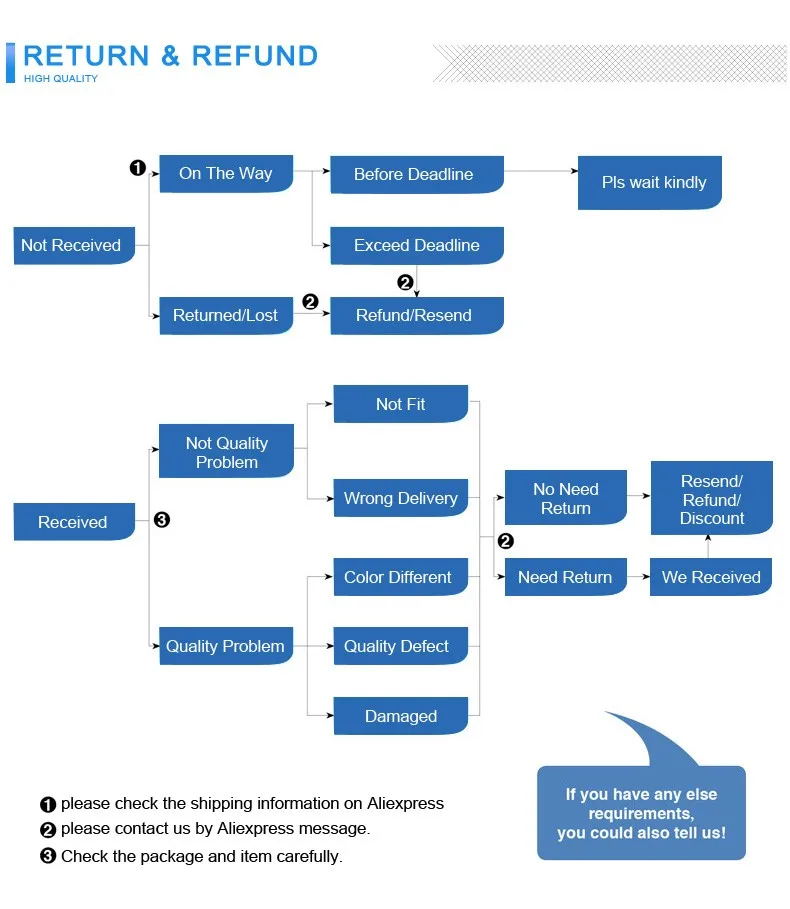
Pagamento e Segurança
お支払い情報は安全に処理されます。 クレジットカードの詳細を保存したり、クレジットカード情報にアクセスすることはありません
















