Description
SPECIFICATIONS
Working Mode:: Station Mode/Soft AP
Wireless Protocol: 802.11n
Wireless Protocol: 802.11ac
Wireless Protocol: 802.11a/g
Wireless Protocol: 802.11ax(802.11ax)
Wi-Fi Supported Frequency: 2.4G & 5G
Type: Wireless
Transmission Speed: 1200 Mbps
Transmission Rate: AX1800Mbps
Transmission Rate: AX1800Mbps
Package: Yes
Origin: Mainland China
Model Number: CM499
Lan Transmission Rate: Ethernet
Kind: External
Interface Type: USB3.0
Feature 9: For Laptop/PC/Desktop/Notebook
Feature 8: Wireless network card
Feature 7: Network card
Feature 6: USB ethernet
Feature 5: USB ethernet adapter
Feature 4: USB wifi adapter
Feature 3: Wi-Fi 6
Feature 2: USB Wifi
Feature 15: 5GHz&2.4GHz WiFi Adapter
Feature 14: WiFi dongle
Feature 13: WiFi antenna
Feature 12: WiFi card
Feature 11: WiFi repeater
Feature 10: WiFi extender
Feature 1: Wifi adapter
Certification: RoHS
Certification: FCC
Certification: CE
Brand Name: Ugreen
Application: Desktop
Applicable Network Type: Gigabit Ethernet
Adapter Socket: USB

【Para Brasil novo usuário 】
Use o CÓDIGO: 【ALIFAN】, para obter R$15 de desconto.
Exclusivamente para novos usuários clientes do Brasil.
Primeiro venha ! Servido pela primeira vez!
-----------------------------------------------------------------------
UGREEN NEW Wi-Fi 6 AX1800Mbps Lightspeed 5GHz&2.4GHz USB3.0 WiFi Adapter for fast speed and stable WiFi connection is coming now.
>>>Two working modes:
1. Receive WiFI (Station Mode): Connect your computer to WiFi;
2. Launch WiFi (Soft AP): Create a WiFi hotspot for sharing.
Compatible with PC, desktop, laptop, notebook.
>>Widely Compatible:
UGREEN Wi-Fi 6 AX1800 USB3.0 WiFi Adapter support Windows 11/10, built-in driver for Windows 11/10,
backward compatible with Wi-Fi5.
>>>Specifications:
Frequency Range: 5GHz+2.4GHz.
Transmission Rate: AX1800Mbps (5GHz: 1201Mbps; 2.4GHz: 576Mbps).
Standards: IEEE802.11b, IEEE 802.11g, IEEE 802.11n, IEEE 802.11a, IEEE 802.11ac, IEEE 802.11ax.
Encryption: Support WPA3/WPA2/WPA, WPA-PSK/WPA2-PSK, 64/128WEP data encryption mode.
Working Mode: Receive WiFi (Station Mode) / Launch WiFi (Soft AP).
Support System: Windows 10/11.
Driver: Built-in driver for Windows 11/10.

AX1800 Wi-Fi6 USB3.0 WiFi Adapter
✔5GHz & 2.4GHz Dual-band ✔WPA3 Encryption
✔OFDMA Technology ✔Beamforming Technology ✔1024-QAM Technology
✔2 X High-Gain Antenna ✔Powerful REALTEK Chip


Wi-Fi 6Wi-Fi 6 Technology - Faster than ever
Fast internet speed & low latency:
1) WiFi6 uses 1024-QAM high-capacity modulation mode for faster data transmission;
2) WiFi6 uses multi-device concurrency to reduce queuing and latency.
 P.S. Need to be used with WiFi6 router device.
P.S. Need to be used with WiFi6 router device.
Lightspeed AX1800M
This WiFi Adapter up to 1201Mbps in 5GHz band, and up to 574Mbps in 2.4GHz band. Whether you are online gaming, surf the Internet, online HD video streaming, upload, or download, it can perfectly meet your needs.

USB3.0 Interface for Stable and Fast Transmission
USB3.0 interface to meet the demand for gigabit transmission, double the efficiency, fast transmission, while backward compatible with USB2.0 interface devices.

Receive Mode
Connect your computer to WiFi

Launch Mode
Create a WiFi hotspot for sharing, you can convert your wired computer into a wifi hotspot for other devices (like: Phone/iPad/Tablet…) to use.

WPA3 Encryption - Guarding the Security of Your Network
Support WPA3/WPA2/WPA, WPA-PSK/WPA2-PSK, 64/128WEP data encryption mode.
The latest WPA3 security protocol supplies stronger privacy protection capabilities for safeguarding personal network information. When you enter personal information or password, WPA3 can prevent it from leaking as much as possible.

P.S. Need to be used with WiFi6 router device.
OFDMA Technology
Support multiple devices using the internet fast and smoothly.
Equipped with OFDMA technology, UGREEN USB WiFi Adapter offers faster speed and stronger stability. Compared with Wi-Fi 5, Wi-Fi 6 Adapter can supply higher data capacity and higher data transfer speed.

Beamforming Technology
Directional enhanced signal, more stable networking. With Beamforming technology, UGREEN USB WiFi 6 Adapter supplies a wider coverage and more stable internet speed.

Built-in High-gain Antenna
Increase signal strength, full signal coverage

Unique Heat Dissipation Design
Ensure that the product will not overheat while working and will not accumulate dust

Wide Compatibility
Built-in driver for Windows 11/10, easy to use with most desktops and laptops.

Powerful REALTEK Chip
Powerful REALTEK chip brings fast and stable ethernet, it have excellent compatibility and compact size and it also has great performance with low power consumption.

Easy Installation
Built-in driver for Windows 11/10

5 Models Optional

New Production Process - Appearance Upgrade
Using PC+ABS plastic shell, the signal is not disturbed.
Metallic paint + UV curing process, the appearance of the product is better.

Signal Indicator Design
Equipped with a blue indicator light that does not light up when no driver is installed.
Slow flashing when not connected with driver installed, fast flashing when connected to WiFi.

Reliable Choice

Product Specifications


Package Display
Packed in UGREEN retail box, the product will not be damaged during transportation.


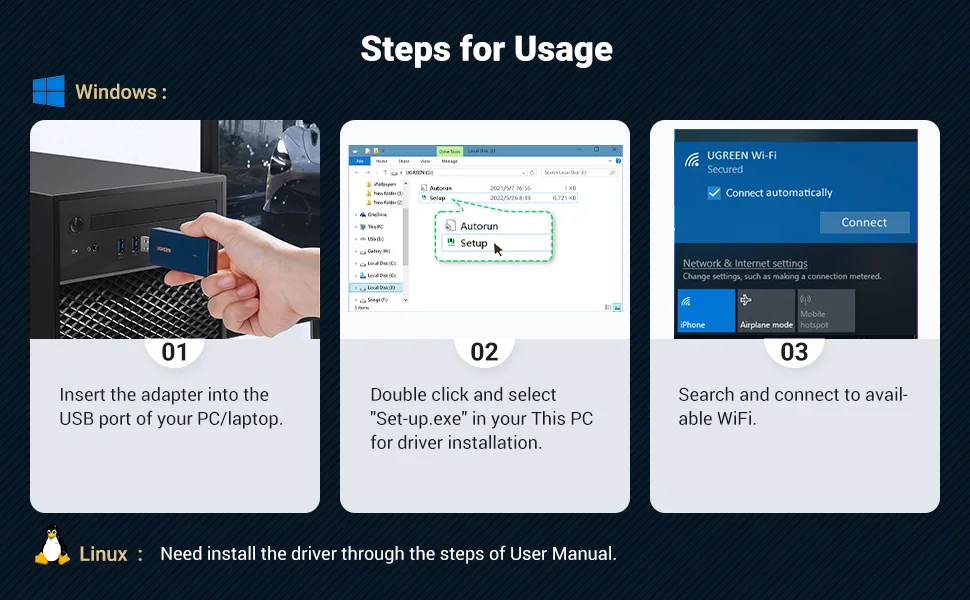
>>Important Note:
1. The product transmission speed will be affected by the strength of the wireless signal.
In addition, the USB interface will also restrict the transmission speed.
>>Troubleshooting Guide:
1. What can I do if no WiFi signal can be detected?
(1) Check if the WiFi function of the nearby router work properly when connected to the cell phone directly.
(2) Reduce distance between the USB WiFi adapter and the router for a try, and avoid the obstacles such as thick walls, metals or large-area mirrors.
(3) Check whether the wireless router and wireless AP have settings to hide the wireless network name.
2. What can I do if the WiFi signal can be detected, but cannot be connected successfully?
(1) Check the signal strength of the router. Try to connect the WiFi in a place that has a stronger signal.
(2) Ensure you have entered the correct password.
(3) Check if the DHCP function of the router has been enabled. If not, the WiFi adapter won’t be able to obtain the IP address and connect the internet.
(4) Check if you have set the binding of your Mac address and the router. If yes, you need to set the binding of Mac address and the WiFi adapter.
(5) Ensure encryption type of your router is one of the WPA-PSK, WPA2-PSK, and 64/128-bit WEP.
3. How can we troubleshoot if the internet speed is slower than we expected?
(1) Try to use the WiFi adapter in a place that has a stronger signal.
(2) Manually adjust different channels for the router, and find out the optimal channel so that the interference is minimal.
(3) Set the router to 2.4Ghz from 5Ghz for a try.
(4) Check if the internet speed is normal if you connect the phone to the router's WiFi in the same circumstance.



Pagamento e Segurança
Vos informations de paiement sont gérées de manière sécurisée. Nous ne stockons ni ne pouvons récupérer votre numéro de carte bancaire.






















