Description
SPECIFICATIONS
Brand Name: None
Origin: Mainland China
Condition: New
Type: Logic ICs
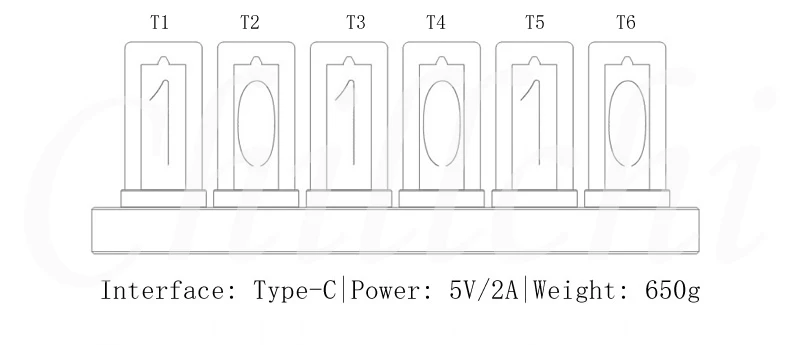
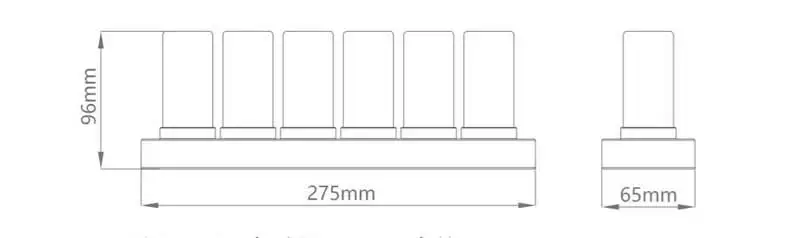
Product Features:
▲Display time
▲Auto/manual brightness
▲Display date/time
▲Alarm clock
▲Display fixed numbers
▲Timing
▲Built-in button battery, no time lost after power failure
▲Delivery of the finished clock
▲Nine color modes, 16 million colors adjustable, free definition of each tube color






Mode switching
Mode switching is realized by short pressing the eff key. The interface forms of each mode are shown in the figure below (the display contents may be different)
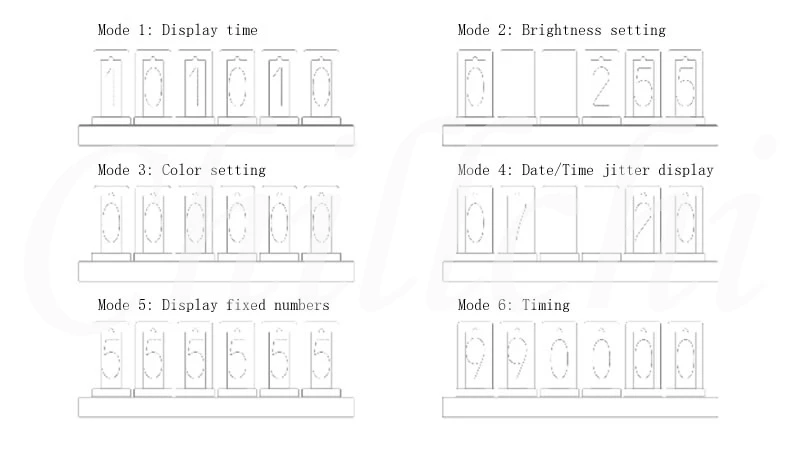
Mode 1: Display time
Short press the SET button once, the hour flashes, you can short press the +/ button to set;
Short press the SET button twice, the minute flashes, you can short press the +/- button to set;
Short press the SET button three times, the alarm hour flashes, you can short press the +/ button to set, the alarm is set to 00:00 to turn off the alarm;
Short press the SET button four times, the alarm will flash in minutes, you can short press the +/- button to set the alarm, set the alarm to 00:00 to turn off the alarm;
Short press the SEI key five times, the minute special effect selection, 16 displays the waiting sequence number, you can long press the +/- key to switch, set to 0 to close the special effect;
Long press the SET button six times to complete the setting;
Mode 2: Brightness setting
T1 tube value 0 is manual brightness setting state, value 1 is automatic brightness state, T4-T6 tube display brightness value;
Short press the SET button once to turn on the automatic brightness;
Short press the +/- key to directly increase or decrease the brightness, and the system will automatically switch to manual brightness setting mode;
PS: When the ambient brightness is low, it automatically enters sleep mode, the light is red, and the minute effects are turned off to reduce the sense of presence;
Mode 3: Color setting
T1-T6 tube displays the color scheme serial number at the same time, 0-8 is the system color scheme, 9 is the custom color mode;
Short press the +/- key to switch the 0-8 color scheme;
Short press the SET button once, the T1 tube flashes, long press the + button to set the color;
...
Short press the SET button six times, the T6 tube flashes, and long press the + button to set the color;
Short press the SET button seven times to complete the setting;
Mode 4: Date/time jump display
Short press the SET button once, the year flashes, you can short press the +/- button to set, the year displays the last two digits, for example, 2015 is displayed as 15;
Short press the SET button twice, the month flashes, you can short press the +/- button to set;
Short press the SET button three times, the day flashes, you can short press the +/- button to set;
Short press the SET button four times to complete the setting. When the date is displayed, T1 and T2 display the month, and T5 and I6 display the day;
Mode 5: Display fixed numbers
The initial state is scrolling display 0-9, when you need to set:
Short press the SET button once, T1 flashes, you can short press the +/- button to set;
Short press the SET key six times, T6 flashes, you can short press the +/- key to set;
Short press the SET button seven times to complete the setting;
Mode 6: Timing
The timing can be up to 99 minutes, and the initial timing value is 99 minutes. If you need to adjust the timing value, please do as follows:
Short press the SET button once, T1 and T2 flash, you can short press the +/- button to set;
Short press the SET button twice, the timing value setting is completed;
Short press the SET button three times to start timing;
If you need to exit the timer, you can short press SET;
If you need to pause the timing, you can short press the +/- button
Pagamento e Segurança
Vos informations de paiement sont gérées de manière sécurisée. Nous ne stockons ni ne pouvons récupérer votre numéro de carte bancaire.






