説明
SPECIFICATIONS
Brand Name: APBLP
Origin: Mainland China
Type: indoor
Frequency Range: VHF (170-240Mhz) / UHF( 470-860Mhz)
Certification: CE
Certification: FCC
Certification: RoHS
Package: Yes
Feature:
【No more monthly TV bills】With your TV antenna, you can enjoy HD&4K channels for free, and no longer have to pay a huge bill for your TV.You can watch high-definition TV channels, including ABC, CBS, NBC, PBC, FOX, etc.
【Long Range Antenna】With large receiving surface and built in 36dB amplified signal booster, this HDTV antenna will be able to receive all available channels in your area. (Only the Antenna Power Gain:36DBI is built in amplified signal booster)
【Superior Picture Quality】With our next generation built-in smart IC chip and latest digital filtering technology, this antenna greatly improves signal to noise ratio, giving you a 4K 1080P crystal clear picture!
Signal Enhancement : 25DBI / 36DBI / 37DBI
Reception Range : 80 miles / 300 miles / 400 miles
VSWR : ≤1.5
Impedance : 75 Ω
Signal Booster : 36dB
Color : Black
Cable : 10 ft, Signal Amplifier:1.2m (3.6ft)
Connectors : F head, with IEC adapter
Polarization : Linear
Voltage : 5V
Package included:
The TV.
Step 2: Place the TV antenna in the best position, usually on a wall or window.
Step 3: Use your TV's "Channel Search" to scan channels and get ready to enjoy your free TV.
2) You MUST rescan your TV channels any time a new antenna is attached. Your previously saved channels are synced to your previous antenna. You must resync the new antenna with the TV by rescanning the channels. Simply connect the new antenna without rescanning the TV channels won't work! It is also highly recommended you rescan the TV channels after repositioning your antenna.
3) Please make sure that you can receive the signal of TV channel before pasting it on the wall or window.
4) Areas with large areas of obstacles, such as valleys and mountains, will reduce the effective range.
5) Keep TV antennas away from power-hungry equipment, such as air conditioners, elevators, hair dryers and microwave ovens.
6) Please visit https://www.fcc.gov/media/engineering/dtvmaps for a list of available free digital channels in your area.
What if you do not receive the signal with the TV antenna or the antenna does not achieve the desired effect?
2) Rescanning the channel, in the TV Settings menu, set the mode to Antenna or Air, please refer to the TV Manual for detailed instructions.
3) If you've previously seen a snow-white (but viewable) image on an analog TV channel, you may not have a strong enough signal to display this new format.Try to reposition the antenna in a different position, sometimes moving it just a few feet can make a difference.


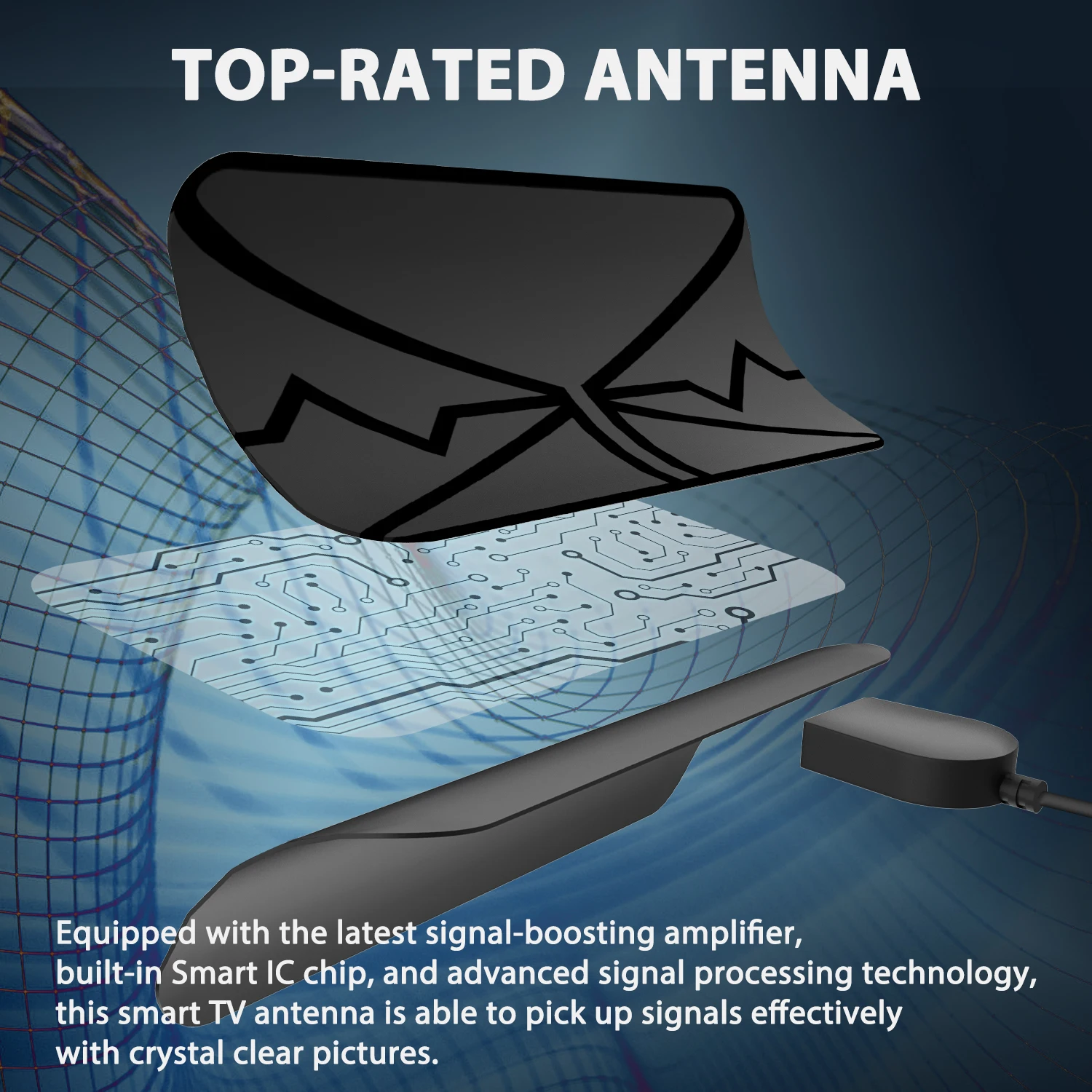




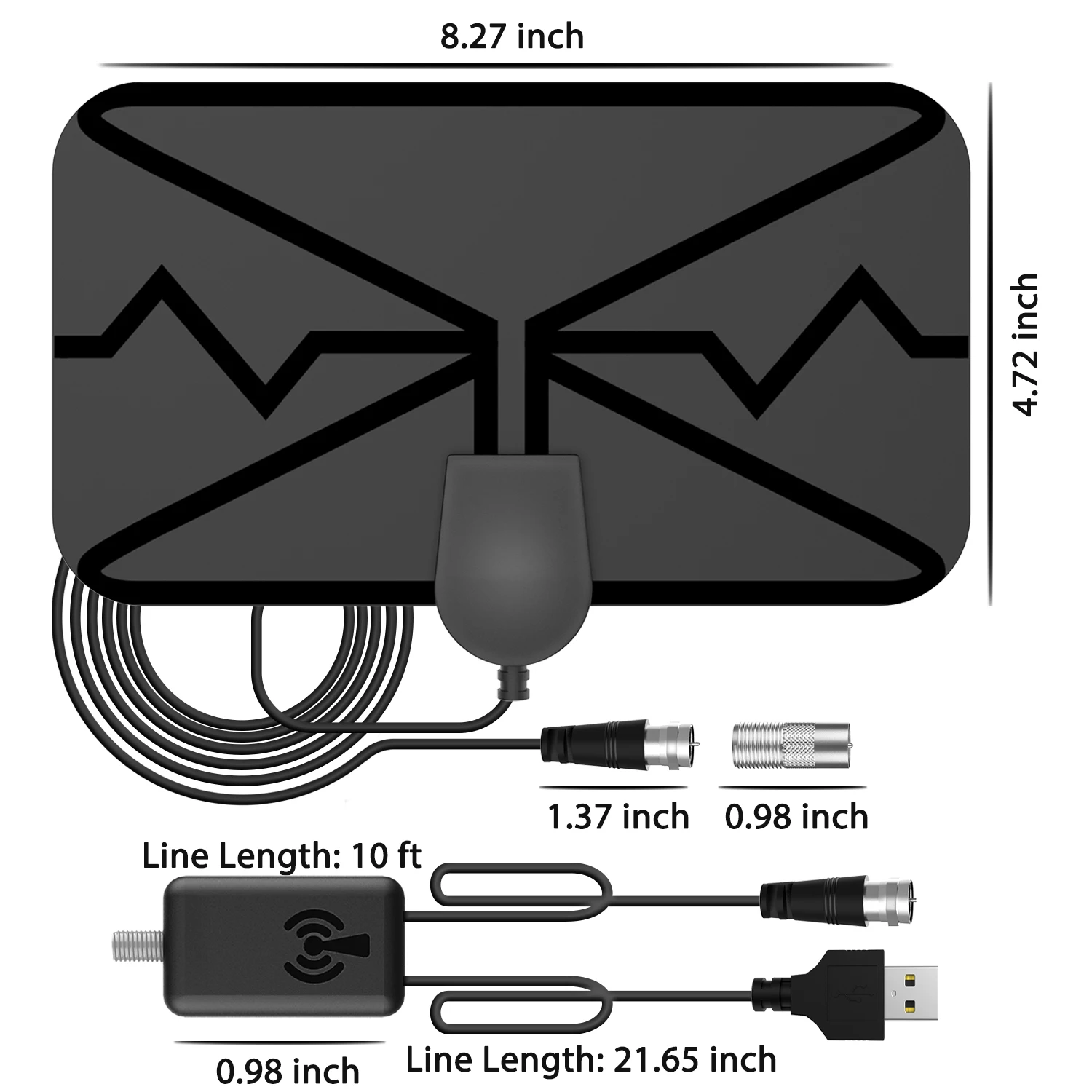
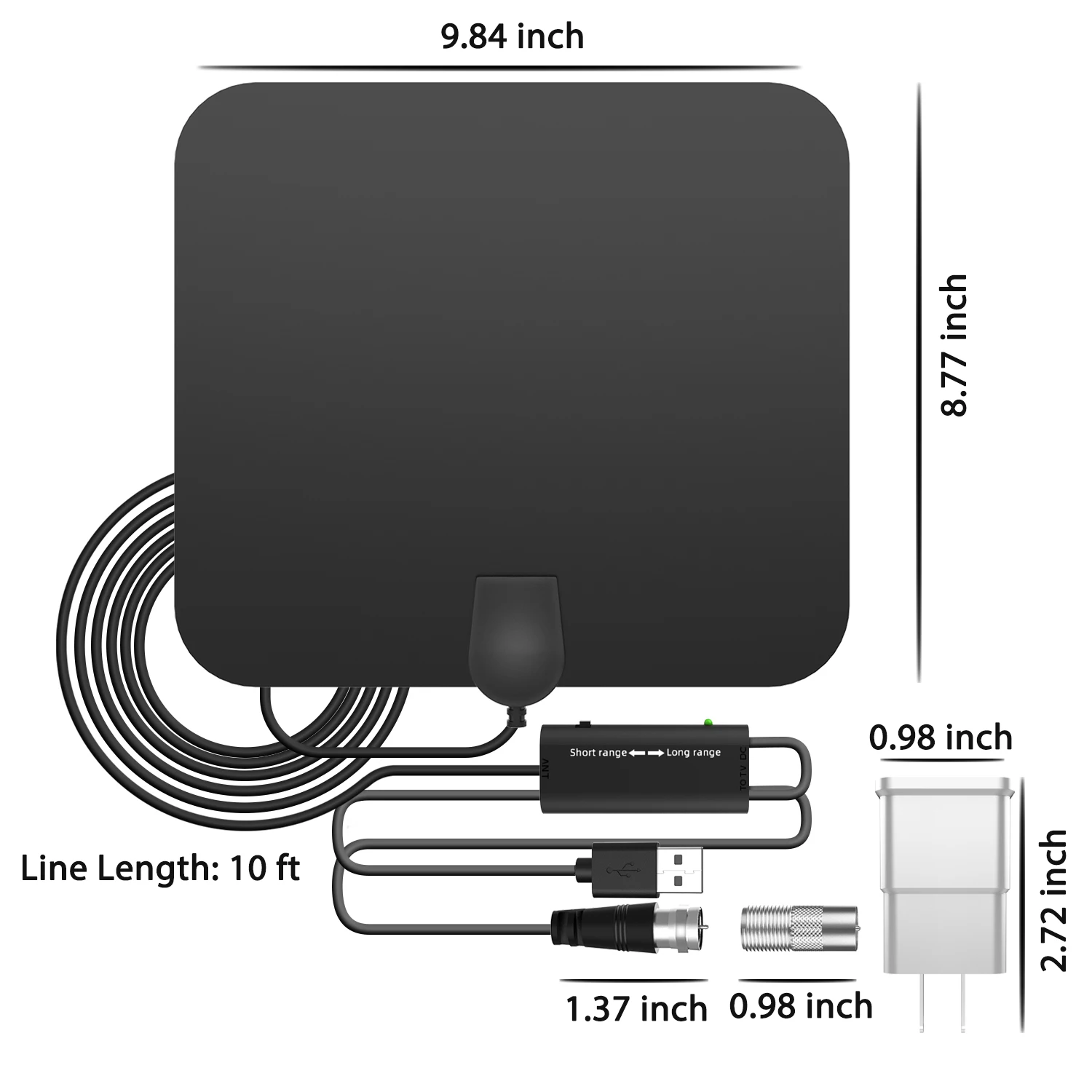

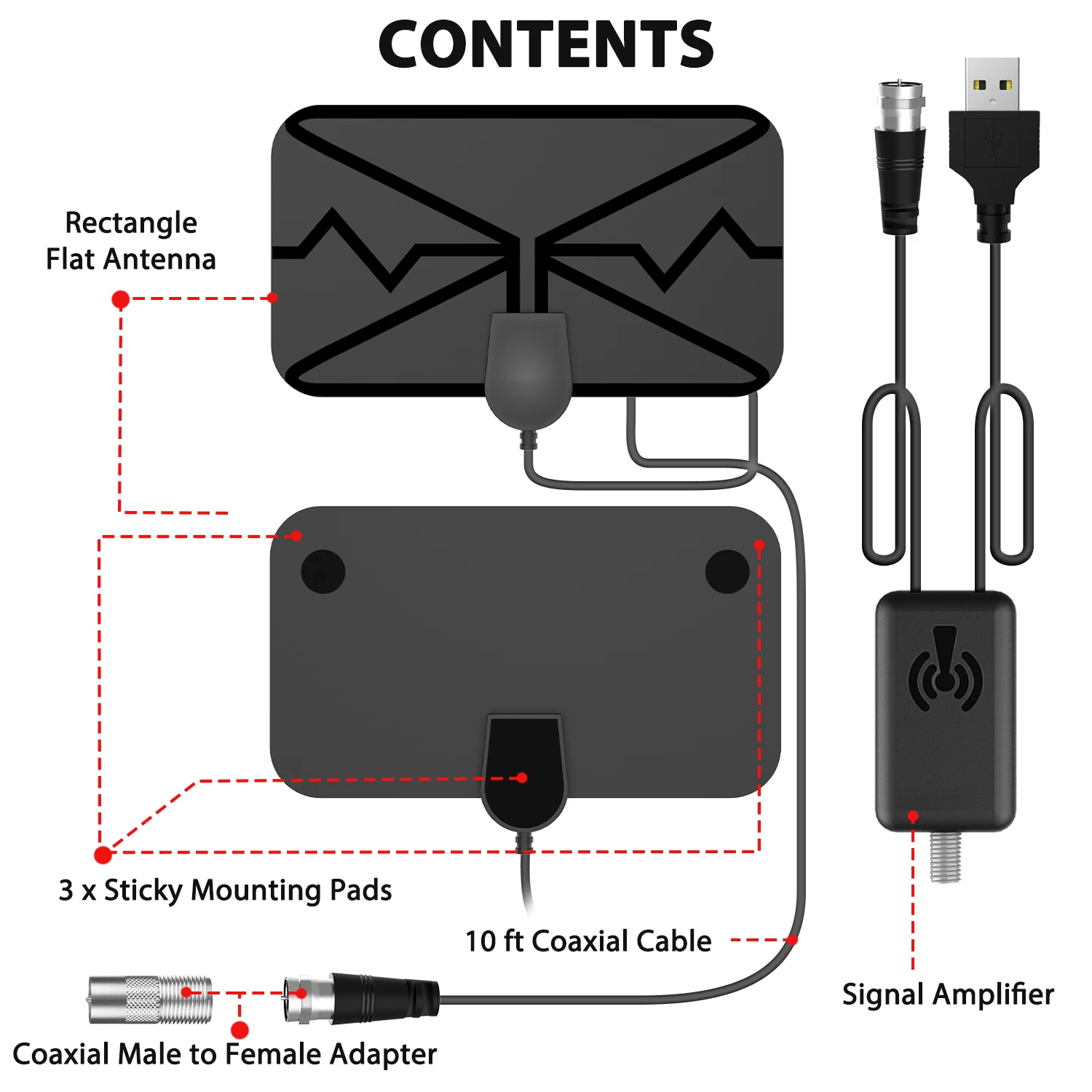



お支払いとセキュリティ
お支払い情報は安全に処理されます。 クレジットカードの詳細を保存したり、クレジットカード情報にアクセスすることはありません


















