説明
SPECIFICATIONS
Brand Name: Hiseeu
Origin: Mainland China
High Definition: 1080P(Full-HD)
Supported Operating Systems: Windows 98
Supported Operating Systems: Windows XP
Supported Operating Systems: Windows Vista
Supported Operating Systems: Windows 7
Supported Operating Systems: Windows 8
Supported Operating Systems: Windows 2000
Supported Operating Systems: Windows 2008
Supported Operating Systems: Windows 2003
Lens (mm): 3.6mm
Style: Dome Camera
Connectivity: WIFI
Installation: Embedded
Minimum Illumination(Lux): 0.1
Scene: Indoor and outdoor
Color Night Vision: YES
Megapixels: 8MP
Storage: 128G
Video Compression Format: H.264
Video Compression Format: H.265
IR Distance(m): 10-30m
Certification: CE
Certification: FCC
Certification: RoHS
Dimensions (L x W x D)(mm): as photo
Color: WHITE
Alarm Action: Local Alarm
is_customized: No
Model Number: WHD812
Supported Mobile Systems: Android
Supported Mobile Systems: IOS
Smart home platform: other
AI Functions: Human Detection
IP Rating: IP66
Special Features: Waterproof / Weatherproof
App name: other
TF Card: None
Digital Zoom: 4X
Power Supply(V): 12V
Audio Output: 1CH BNC
Power Consumption(W): 12W
Sensor: CMOS
Sensor Brand: Sony/索尼
Shell Material: plastic
Power Supply: Normal
Viewing Angle : 100°
Pixel: 1080P/2MP AND 1536P/3MP
Network Interface: Wi-Fi/802.11/b/g
Wireless CCTV Camera: Wifi IP Camera camera Outdoor
AI Camera Features: Humanoid Detection CCTV Camera
Color & Infrated Night Vision: Full color night vision distance
Cloud storage: Support SD Card and Cloud Storage
Speed Dome PTZ Camera: 5X Digital Zoom
Third party: Support Work with Third Party NVR
P2P Remote Access: Support / Multi-User View
App: ICSee Free APP easy install
Connection Modes: AP Mode / Wifi / Wired Connection
Power Adapter: 3M /DC12V
Speaker: Clear Two-Way Audio
Smart Camera: Outdoor Waterproof
Memory expansion: Support 16G/32G/64G/128G
Third Party Protocol: Support ONVIF Protocol
We recommend the second generation product, which has the same functions and the same APP as the old model. We adjusted the mirror part, the product structure is tighter, and the packaging is stronger.
Main Features
Full HD 1080P/2.0MP; 1536P/3MP Resolution
Horizontal rotate: 320deg, Vertical rotate:90deg
Clear Day & Night Vision & Full Color Night ision, IR Distance:15-25m / 49-65ft
Waterproof IP66, suitable for indoor / outdoor
Plastic Housing, Wall installing, Motion Detection
Support iPhone, Android Mobile Remote
1080P(2MP) vs 5MP vs 8MP(4K) Ultra HD Resolution
8MP image has more exquisite,better light saturation,lower noise and other advantages. AudioAI Human Detect
AudioAI Human Detect
Humanoid detechtion will alarm more accurately and reduce false alarms.
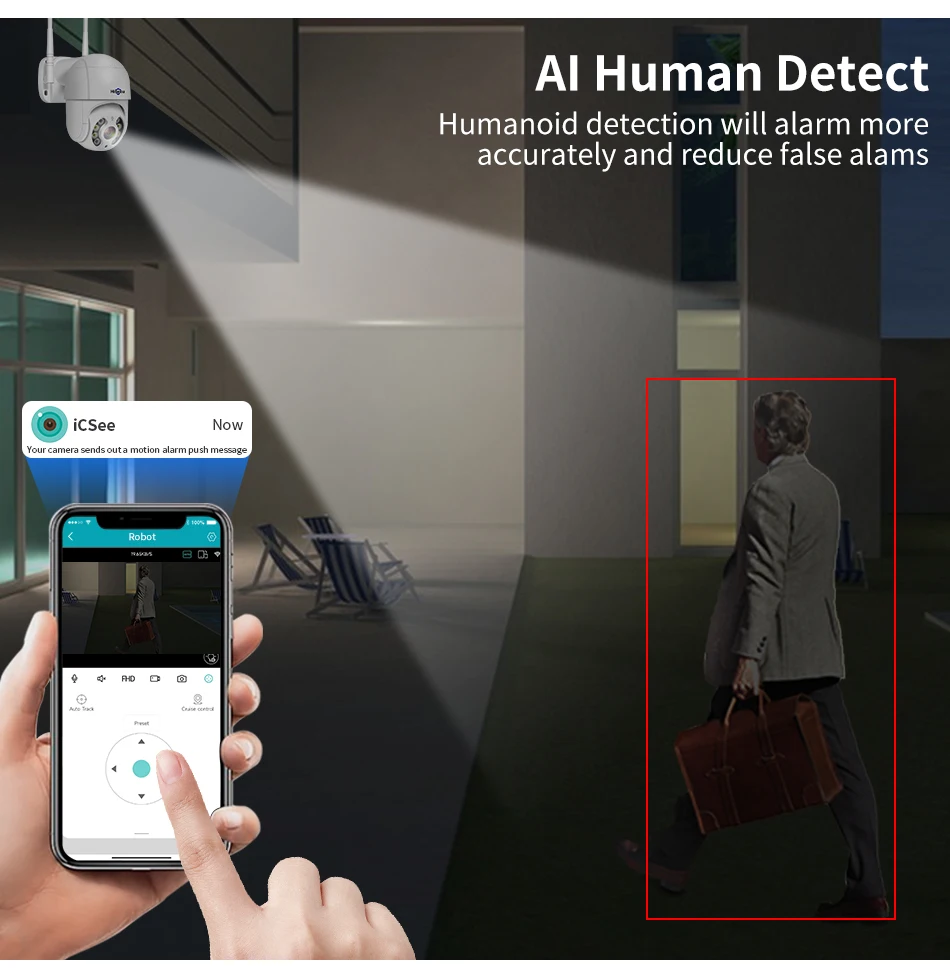 5x Digital Zoom and PTZ Control
5x Digital Zoom and PTZ Control
PTZ : rotates 320° Horizontally and 90° Vertically, remote to control to view any conner.
(Note: Only 8mp support 5x digital zoom , )
 Smart Night Vision
Smart Night Vision
Built-in 4pcs White LED and IR-Cut led lights,you can get high quality video even at night.
Note :The smart IR-Cut filter switches automatically between day and night. Clear Two-way Audio
Clear Two-way Audio
Now matter how far away, you can easily talk through the IP camera. Auto tracking
Auto tracking
smart tracking function makes the camera follows moving people. 

CONNECTION-Charger 3 Meter (10ft ) long, Install Anywhere
Wireless WIFI and wired ethernet cable connection are available
Support Onvif Protocol





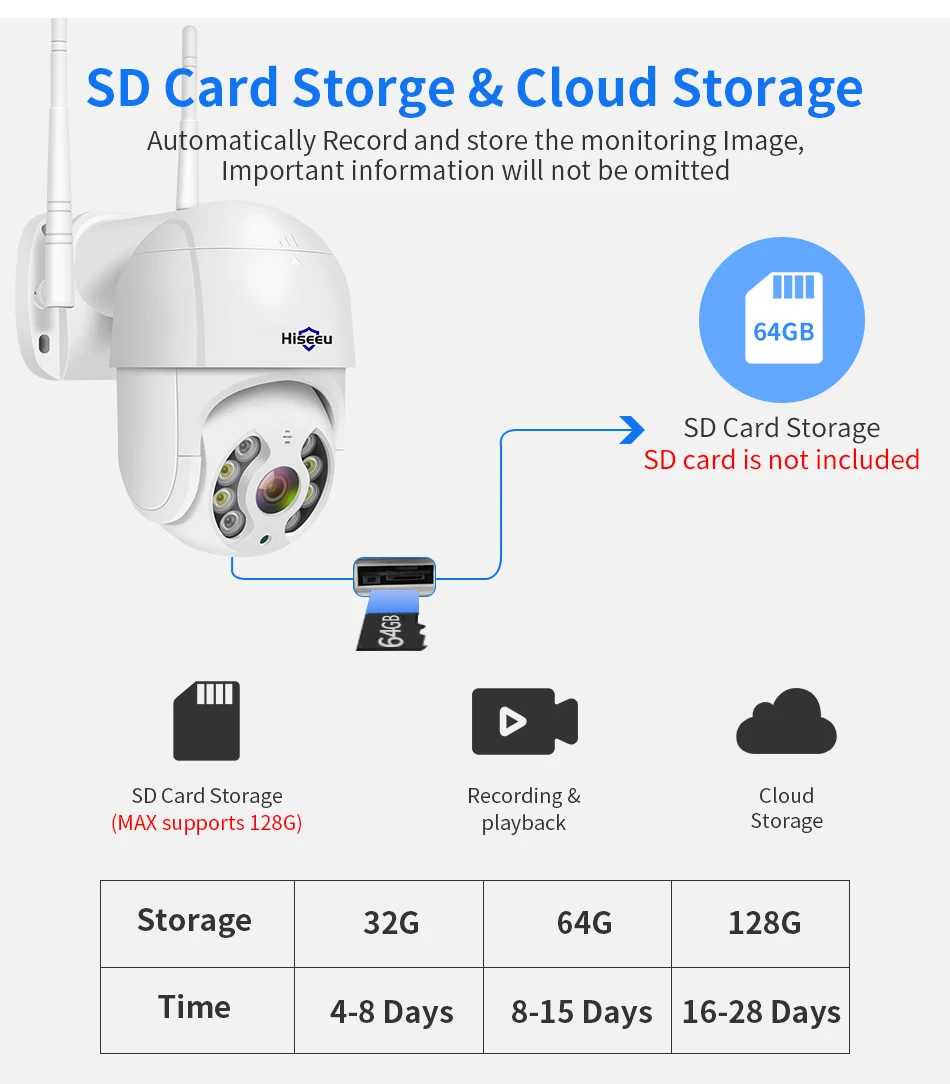
Easy access via mobile in stepsConnection steps
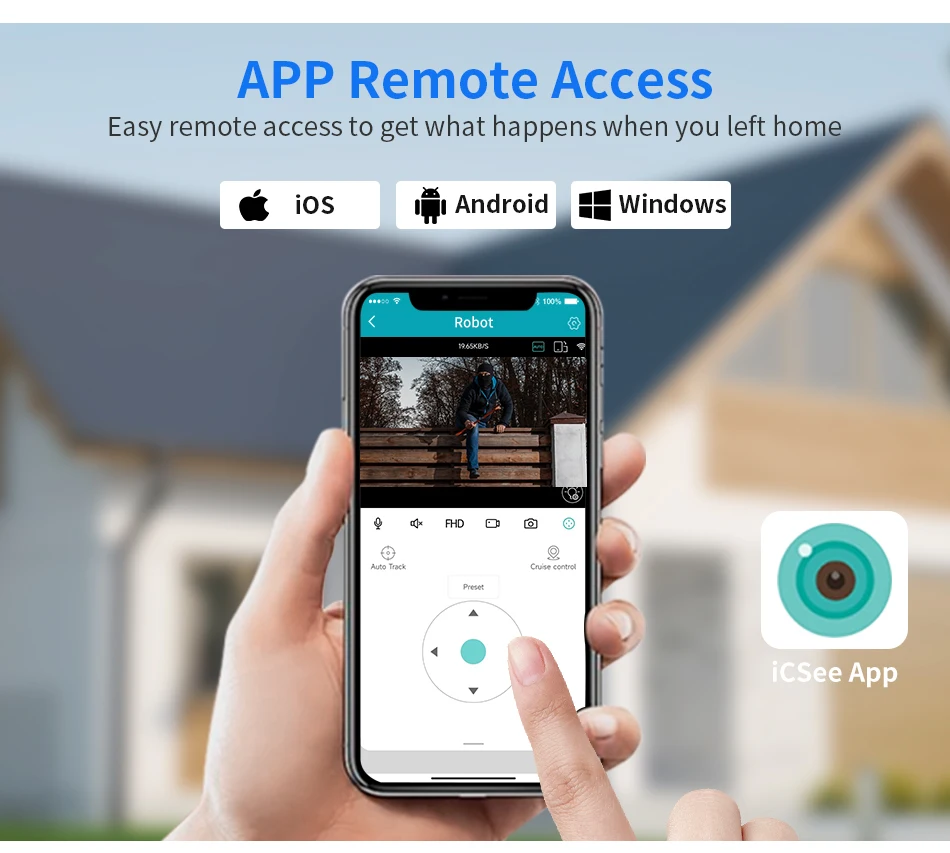
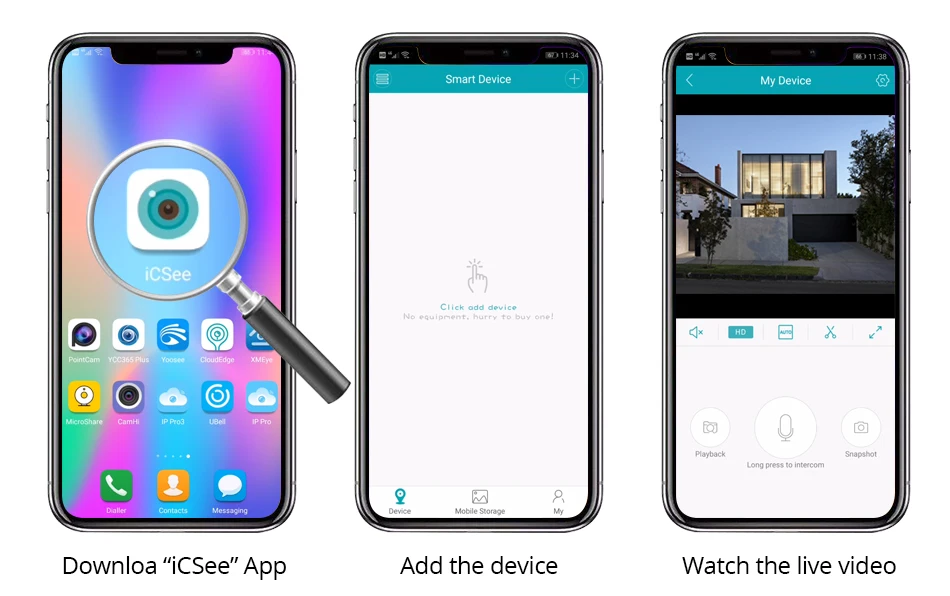
Connection steps
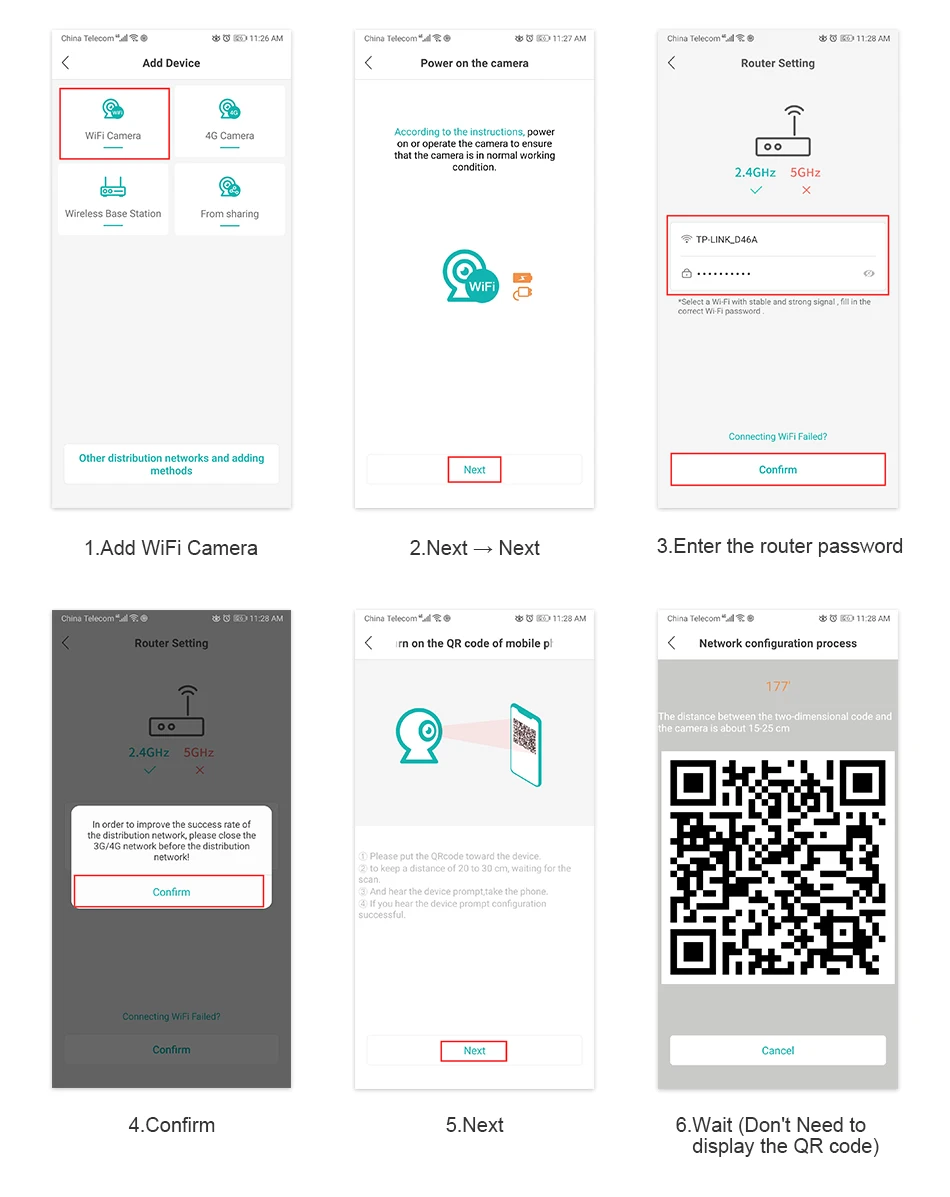
AP Hotspot Mode to Connect
You can view and playback video by connecting the camera wifi hotspot itself and then you can operate the camera near the installing place
Super Mini Size

Product Details
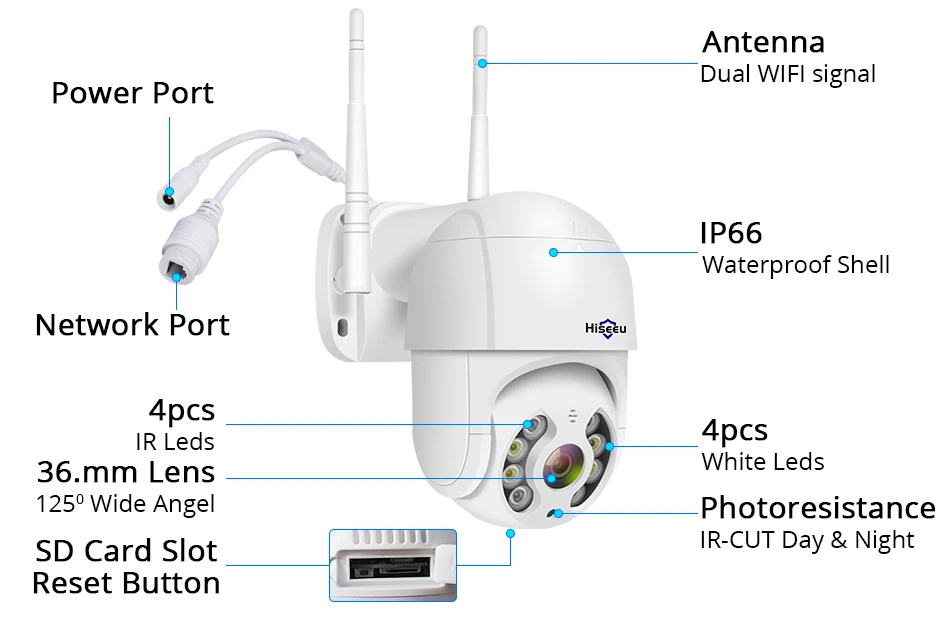
Packing List

Kindly Note: We will send the suitable plug type according to different countries

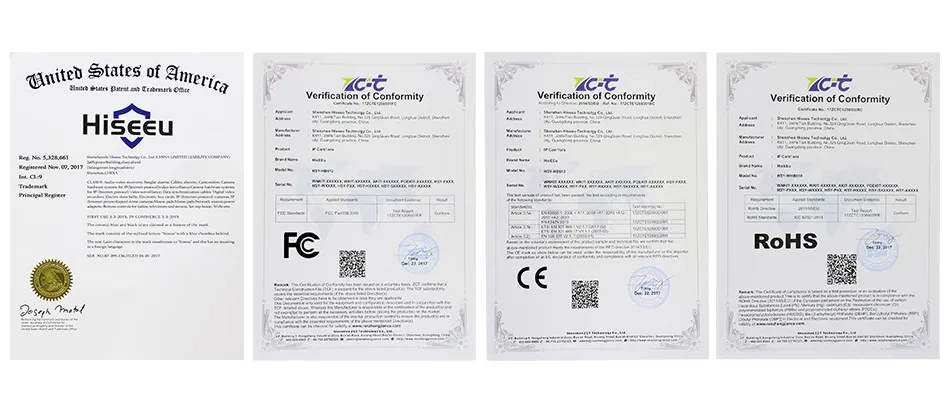
Shipment
Normally we will send the goods within 1-3 working days after your payment is verified by Aliexpress. Messages of "Paying extra shipping fee about $35" will be left to you if your address is defined as remote areas by Fedex /DHL/TNT/EMS.
The way to deal with it is to provide a new address which is not remote areas.
We will ask your city name and post code if they don't match by DHL/Fedex, so please write down them clearly and also phone number.
Warranty
One-Year warranty for all products without any incidential, accidental or consequential damages. Any unit which proves defective within one year will be repaired without paying extra for parts or replaced. But customers is responsible for paying shipping fee.
Feedback & Rating
We appreciate your business greatly. If you are satisfied with our products and service, please leave us a Positive Feedback and 5-Star rating. Your recognition will make us more confident to develop our business and serve you better.
Our customer service and tech support will do our best to offer you a satisfied solution.
If you are not satisfied by any reason, please feel free to contact us, communication is much more efficient than opening a dispute
お支払いとセキュリティ
お支払い情報は安全に処理されます。 クレジットカードの詳細を保存したり、クレジットカード情報にアクセスすることはありません













