Descrizione
SPECIFICATIONS
Brand Name: XIAOMI
Origin: Mainland China
High Definition: 4.0 Megapixels
Supported Operating Systems: No
Lens (mm): 2mm
Style: PT Camera
Connectivity: 2.4G
Installation: Wall Mounted
Installation: Pendant Mount
Installation: Vertical Pole Mount
Scene: Indoor and outdoor
Color Night Vision: YES
Megapixels: 4MP
Video Compression Format: H.265
Color: WHITE
Movement Range(Tilt): other
is_customized: No
Model Number: MJSXJ06HL
Supported Mobile Systems: Android
Supported Mobile Systems: IOS
Smart home platform: Mi Home
AI Functions: Human Detection
IP Rating: IP66
Power Supply(V): 12V
Audio Output: Two Way Audio
Power Consumption(W): 12W
Sensor: CMOS
Movement Range(Pan): 0°-360°
Choice: yes

User Instructions:
1.Please download the Mi Home app first. After downloading, Click "Profile" - "Additional settings".
2.In "Language & region", set "Region" to "Chinese Mainland".
3.Connect the power.
(1) Insert the power adapter cable into the camera power port, and the camera will automatically power on.
(2) The indicator light will be solid yellow, and you will hear a voice prompt indicating successful power-on.
(3) Click the "+" in the upper right corner, then click "Scan".
4.Follow the on-screen instructions to reset the product. Click "Device Reset".
5.Select Wi-Fi and Click"Next".
6.Continue until the connection is successful.
*The app server can only be selected as Mainland China. Ensure a smooth network connection during connection, with the camera turned on normally and the indicator light solid yellow; after successful connection, the indicator light will be solid blue.
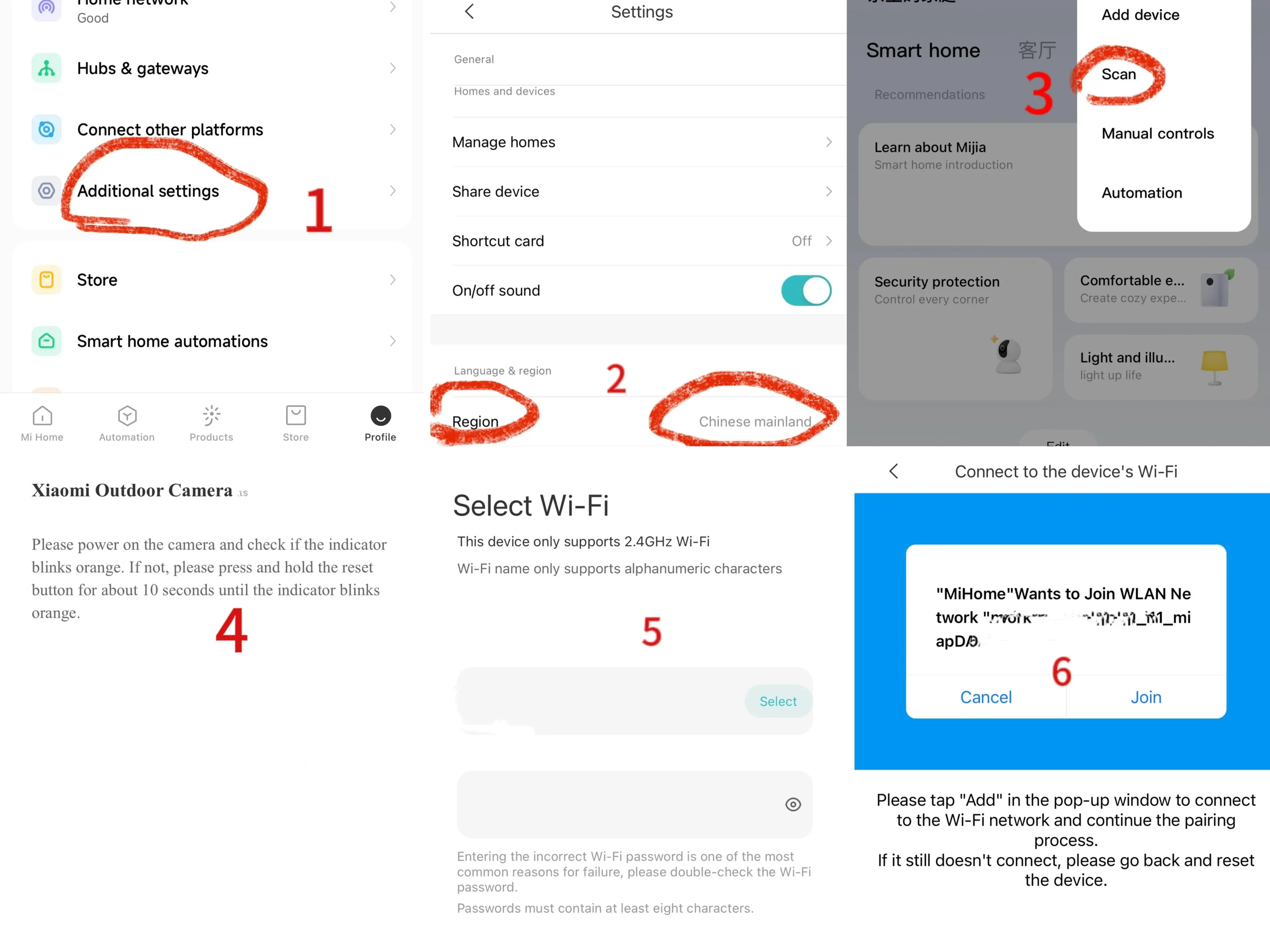
Powering On: Insert the power adapter cable into the camera's power port, and the camera will automatically power on. The indicator light will be solid yellow, and you will hear a voice prompt, indicating successful startup.
Connecting to Mi Home App: This product is already integrated into Mi Home, allowing control through the Mi Home app and seamless integration with other products. Scan the QR code to download and install the Mi Home app. Users who have already installed the Mi Home app will directly access the device connection page. Alternatively, you can search for "Mi Home" in the app store, download, and install the Mi Home app. Open the Mi Home app's homepage, click the "+" in the upper right corner, and follow the app's prompts to add the device.
XIAOMI OUTDOOR CAMERA CW700S
9X ZOOM DUAL CAMERA 360'CARE FOR EXTRA PEACE OF MIND
BASIC PARAMETERS
-PRODUCT NAME:XIAOMIOUTDOOR CAMERACW700S
-PRODUCT MODEL: MJSXJO6HL
-RESOLUTION:2560x1440
-APERTURE: F/1.6
-VIDEO ENCODING: H.265
-WIRELESS CONNECTION:I-FI LEEE802.1 1 B/G/N 2.4GHZ
-STORAGE:MICROSD CARD(8GB~256GB) NAS STORAGE XIAOMI CLOUD STORAGE
-SUPPORTED SYSTEMS: ANDROID 8.0 OR IOS12.0 AND ABOVE
-WATERPROOF RATING: IP66
-RATED INPUT:12V-1A
-PRODUCT OPERATING TEMPERATURE:-30 TEMPERATURE: -30°C~ 60°C
-OPERATING HUMIDITY: 0~90% RH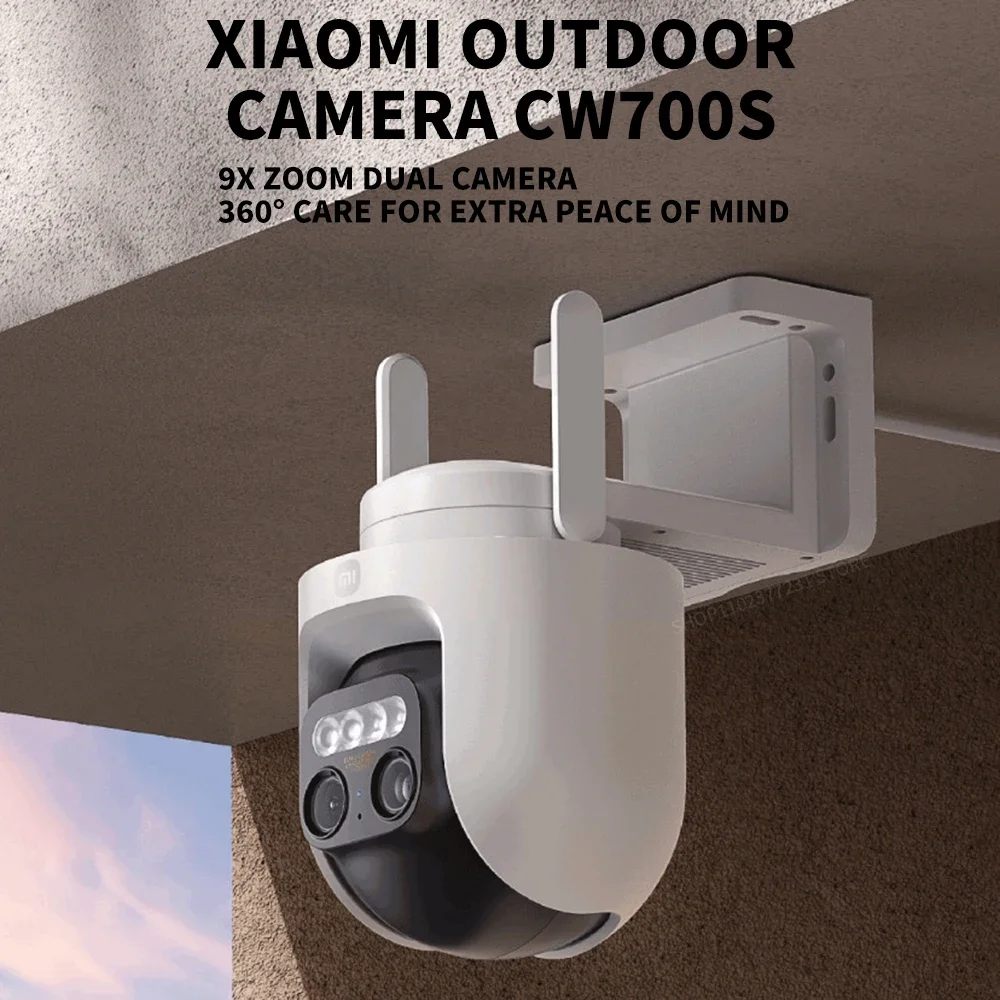
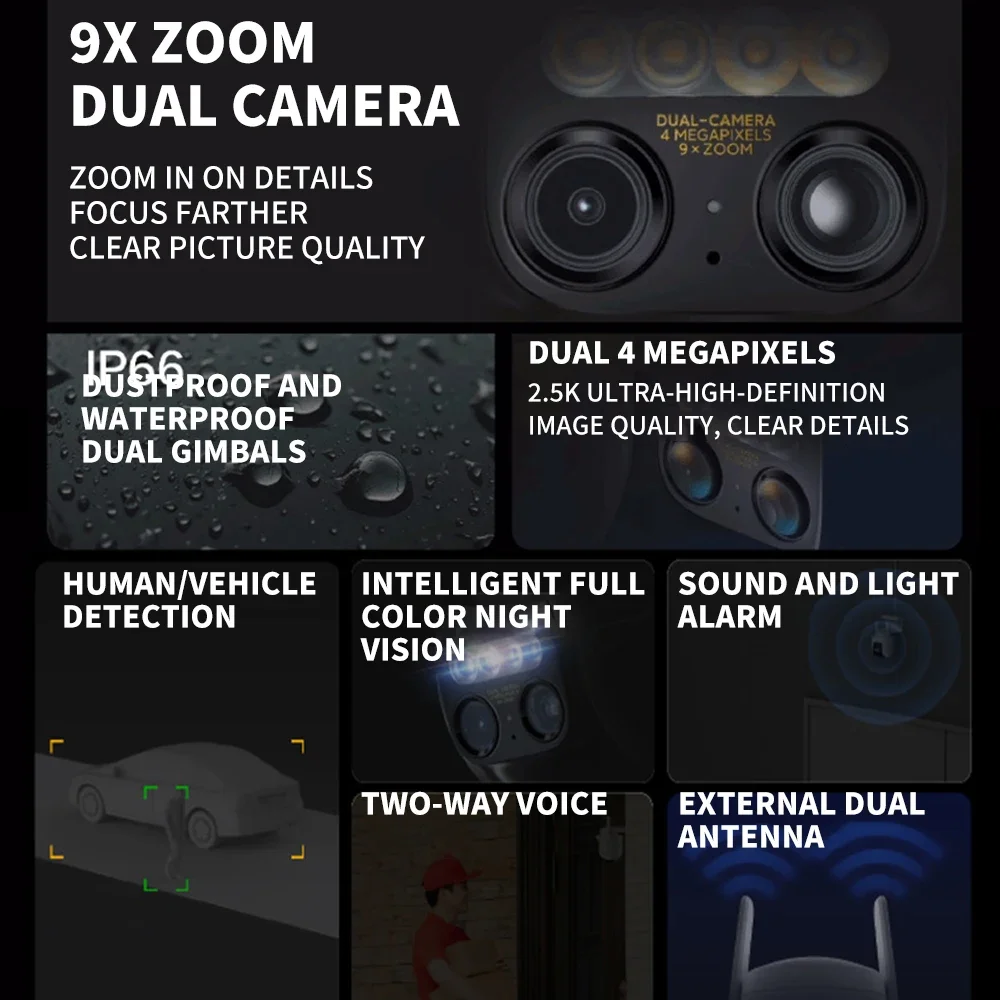
9X ZOOM TO MAGNIFY DETAILS FROM FAR TO NEAR, LOOK AT EVERY PLACE
DUAL 4 MEGAPIXEL CAMERAS TRANSPARENT AND BRIGHT CLEAR BOTH NEAR AND FAR 4-LIGHTINTELLIGENT FULL
4-LIGHTINTELLIGENT FULL
COLOR NIGHT VISION
FULL COLOR IMAGE EVENIN LOW LIGHT IP66 DUSTPROOF AND WATERPROOF DUAL HEAD HANDLE OUTDOOR NO FEAR OF STORMY WEATHER
IP66 DUSTPROOF AND WATERPROOF DUAL HEAD HANDLE OUTDOOR NO FEAR OF STORMY WEATHER
-Horizontal gimbal rotation angle up to 355 °, vertical gimbal rotation angle up to 100 °. lP66 dustproof and waterproof, to bring you a safe and reliable outdoor experience,no fear of stormy weather.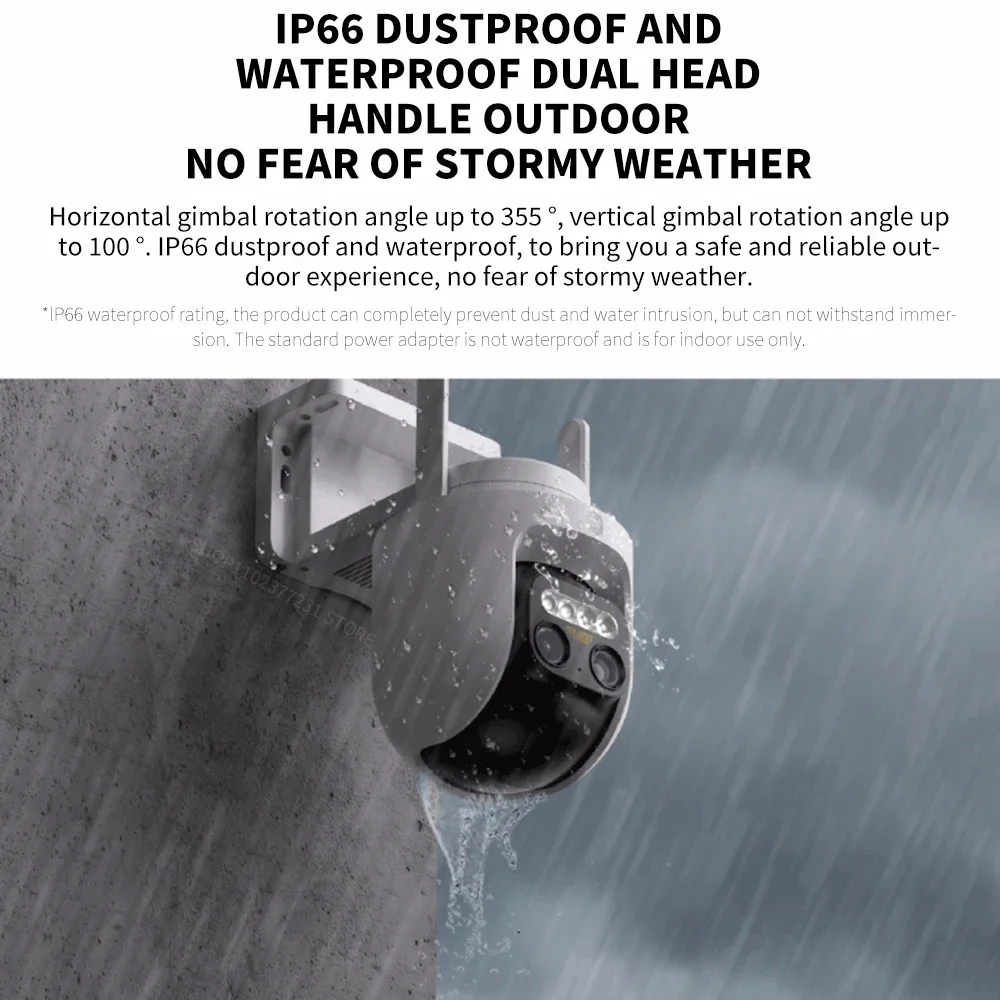
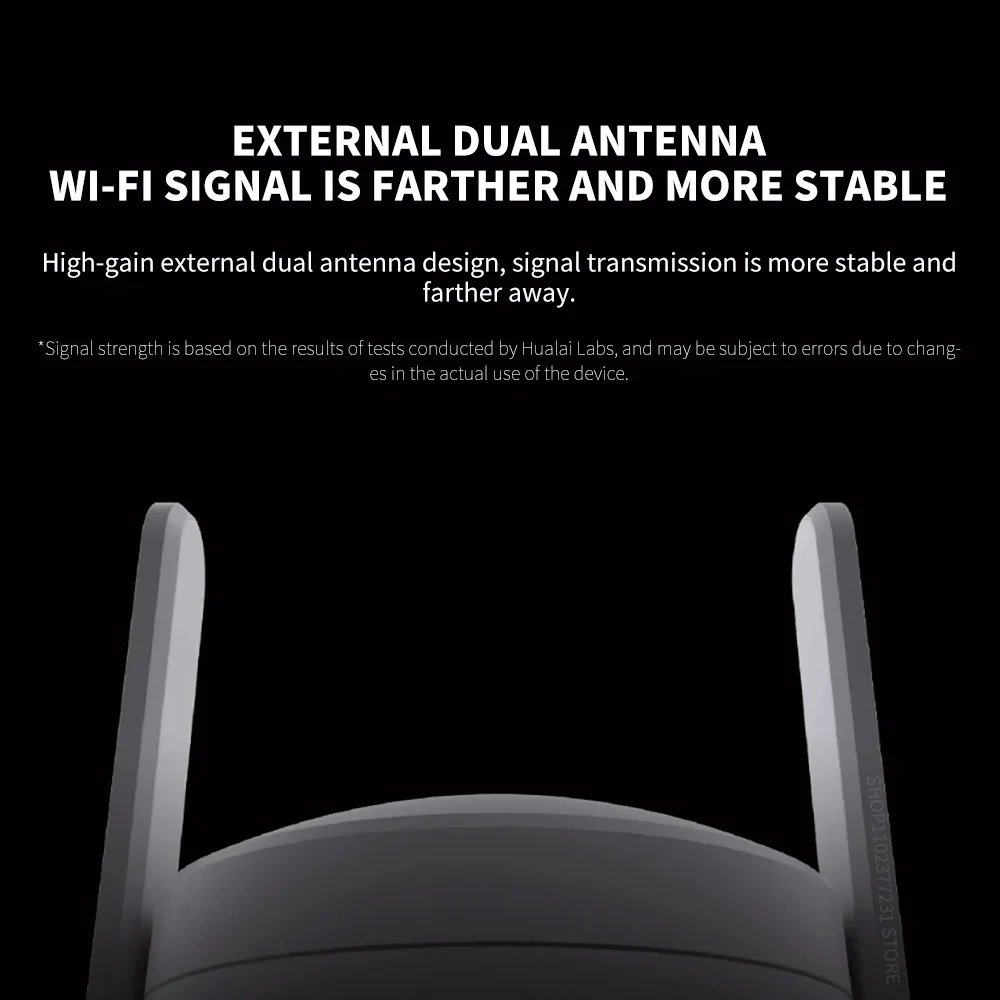
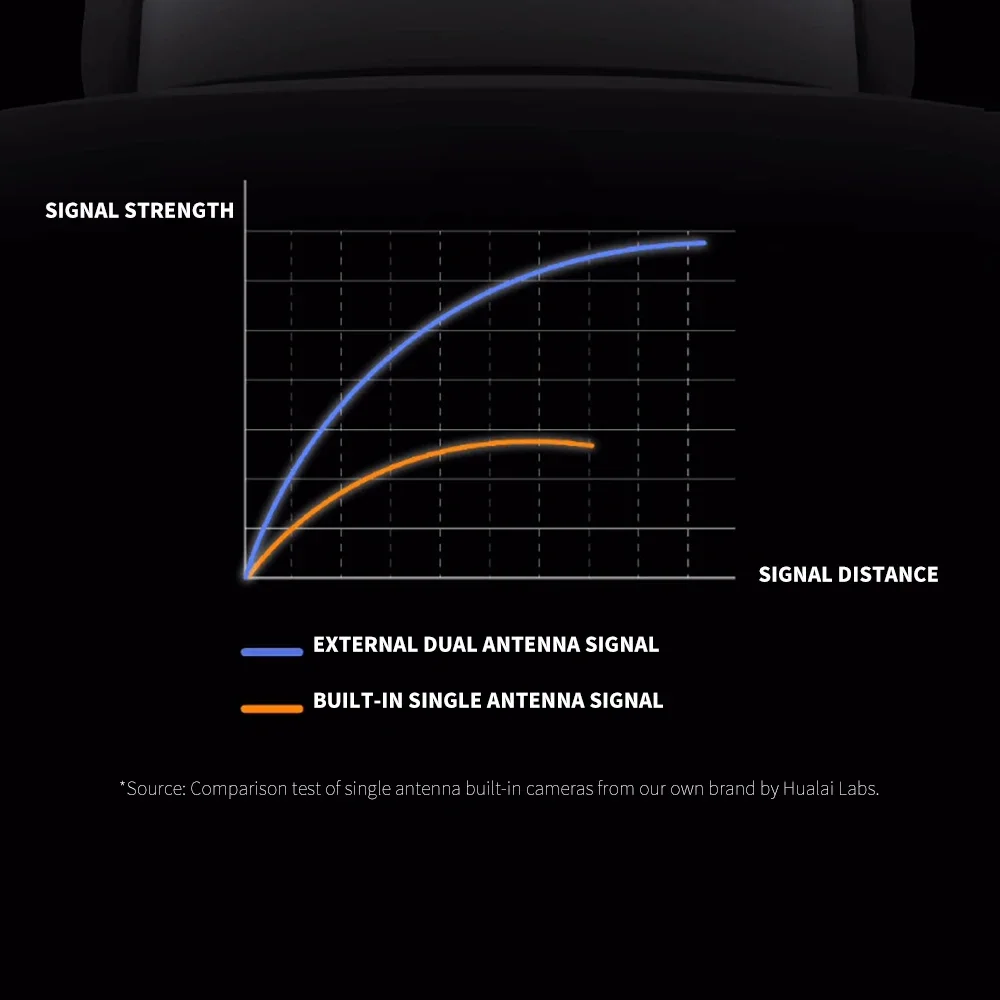 SUPPORT NETWORK CABLE CONNECTION
SUPPORT NETWORK CABLE CONNECTION
ENSURE STABLE DATA TRANSMISSION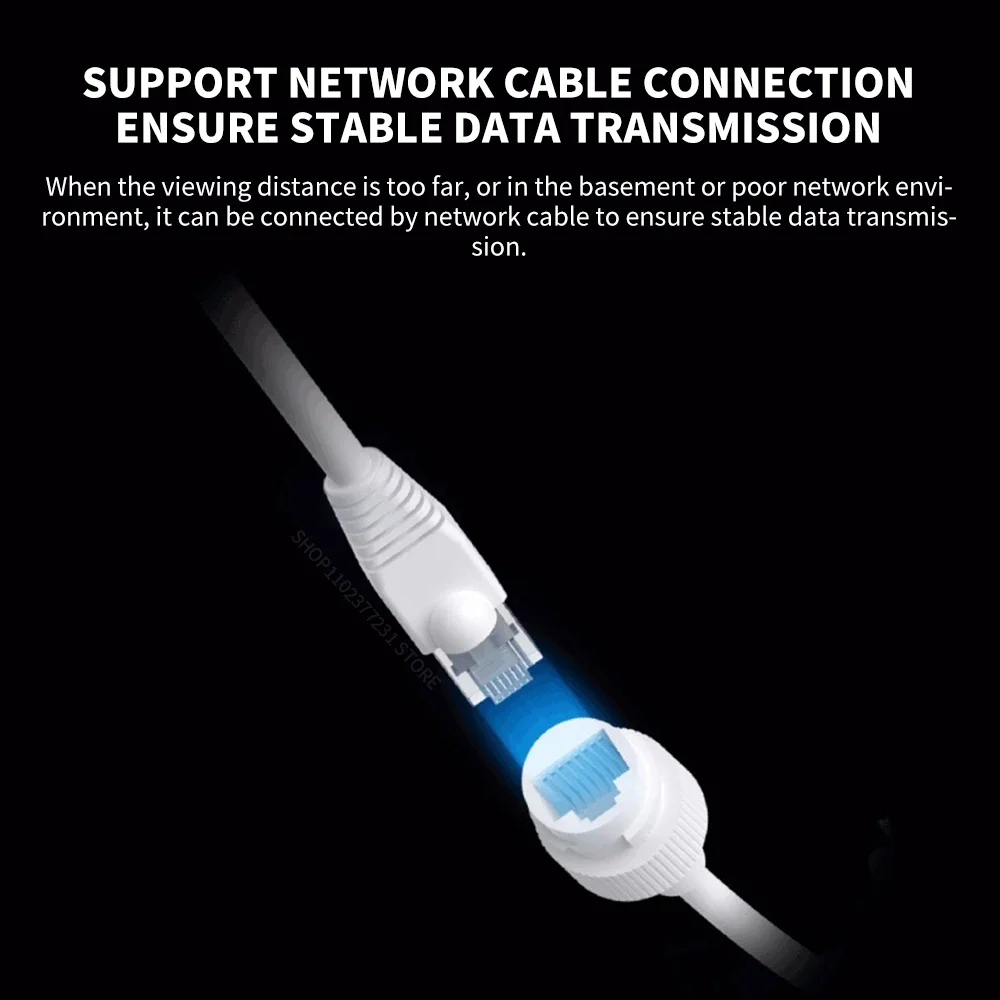

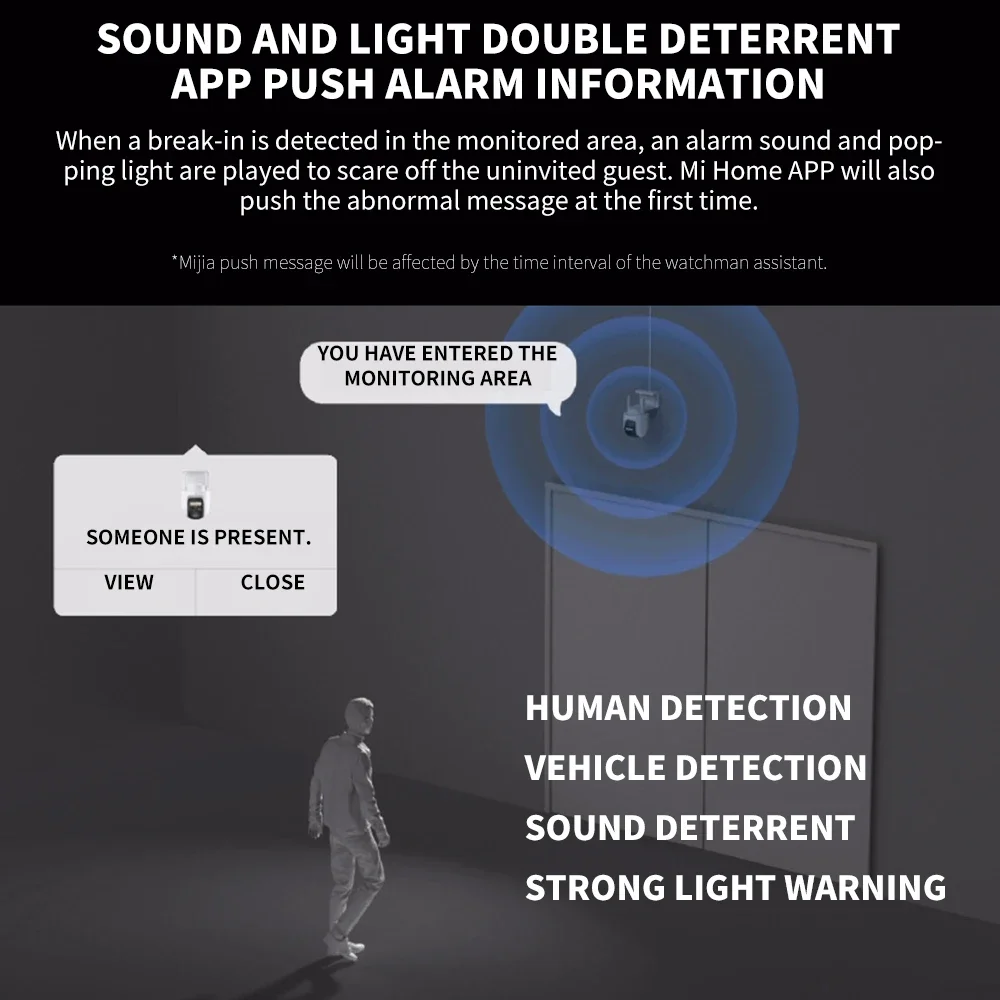
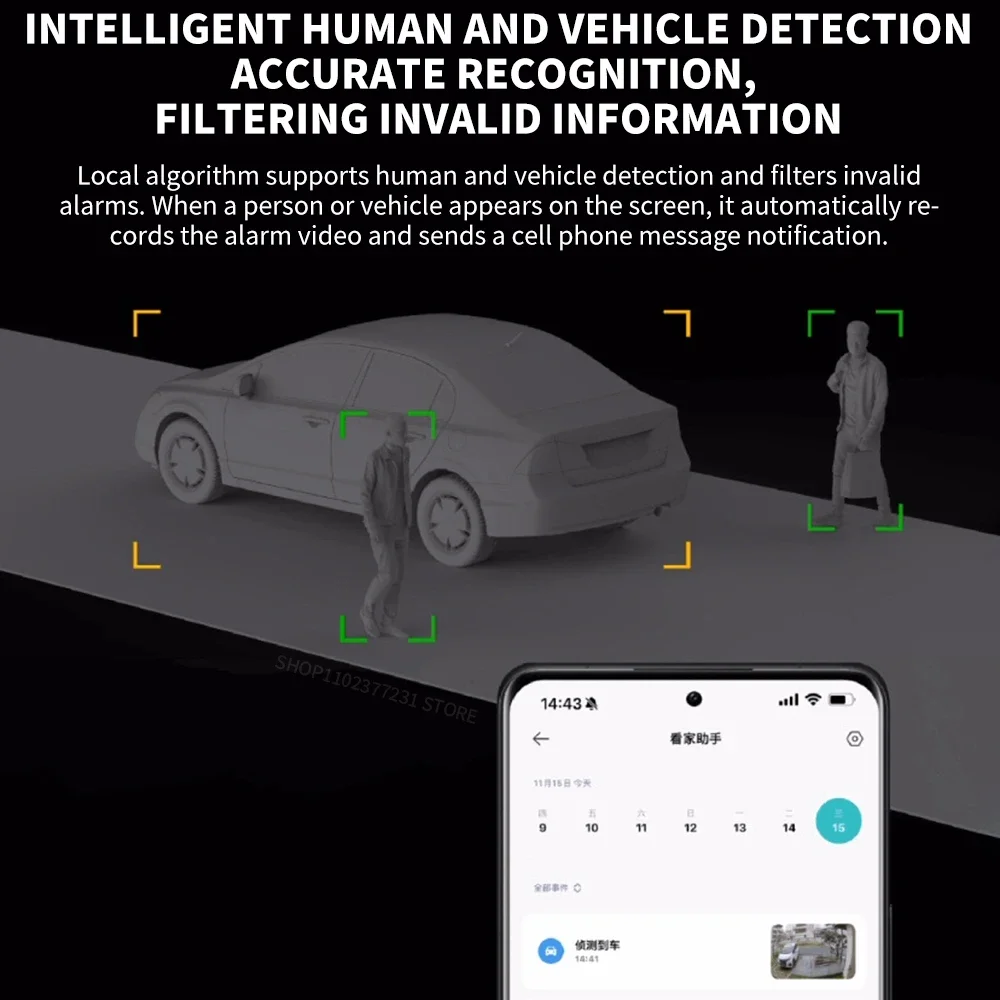
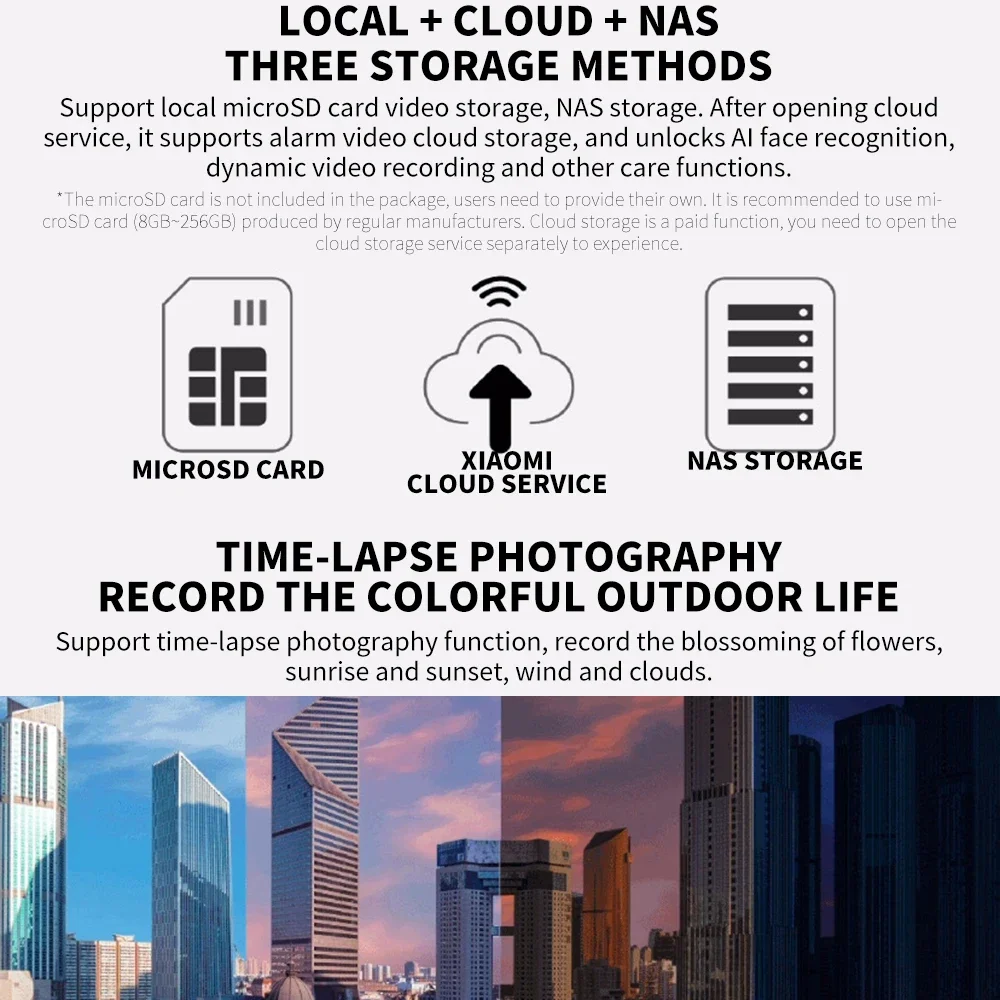
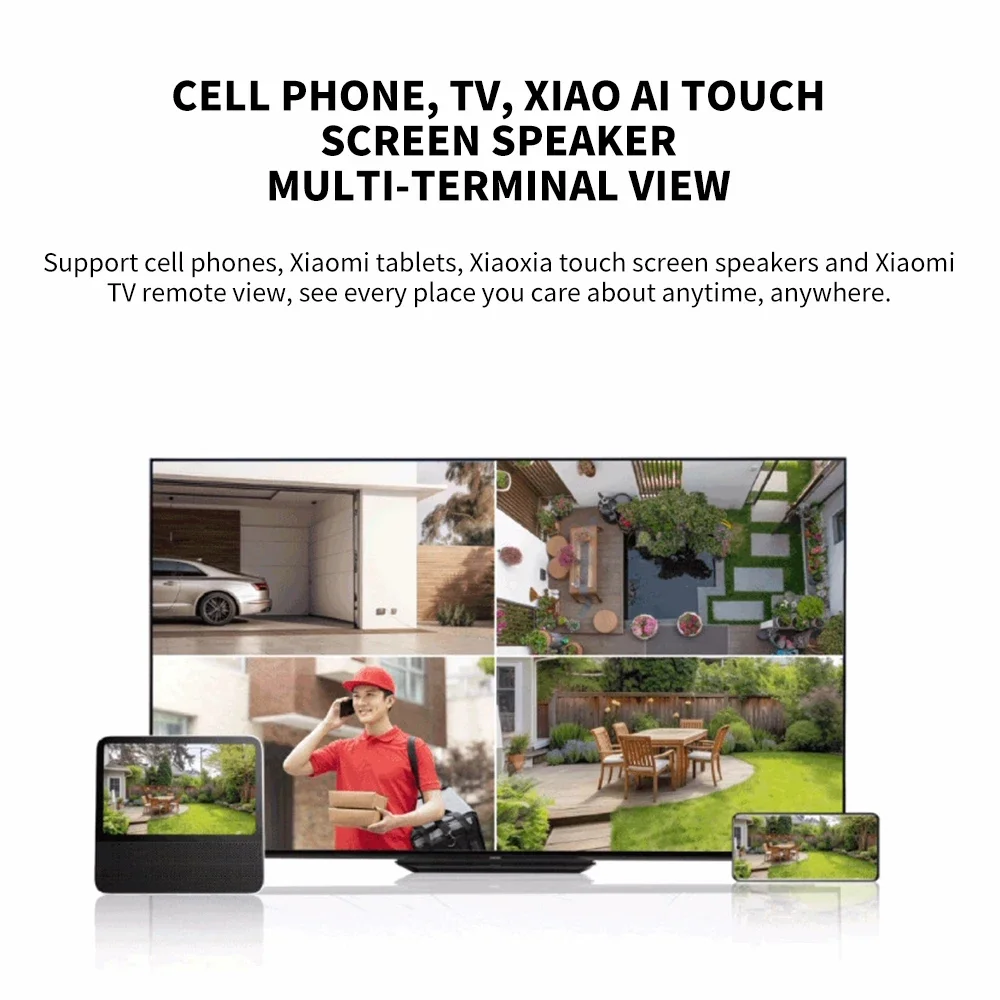
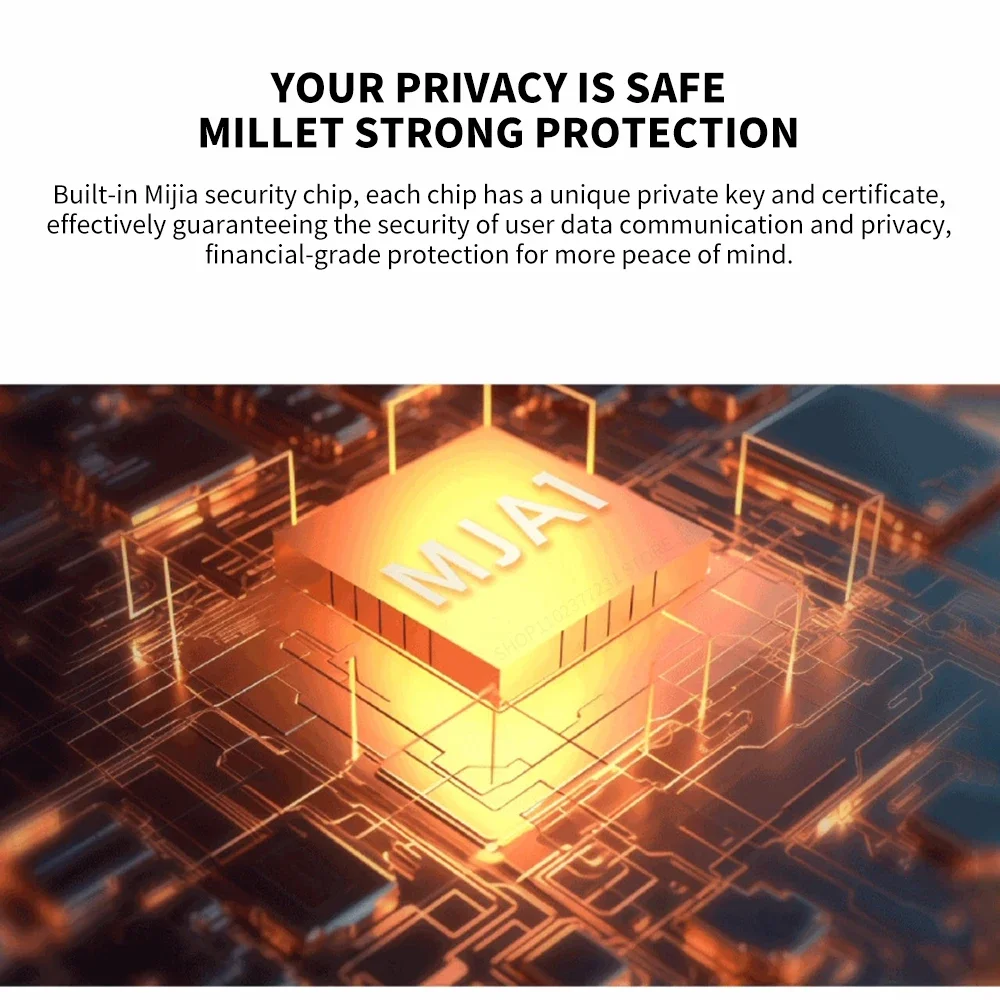
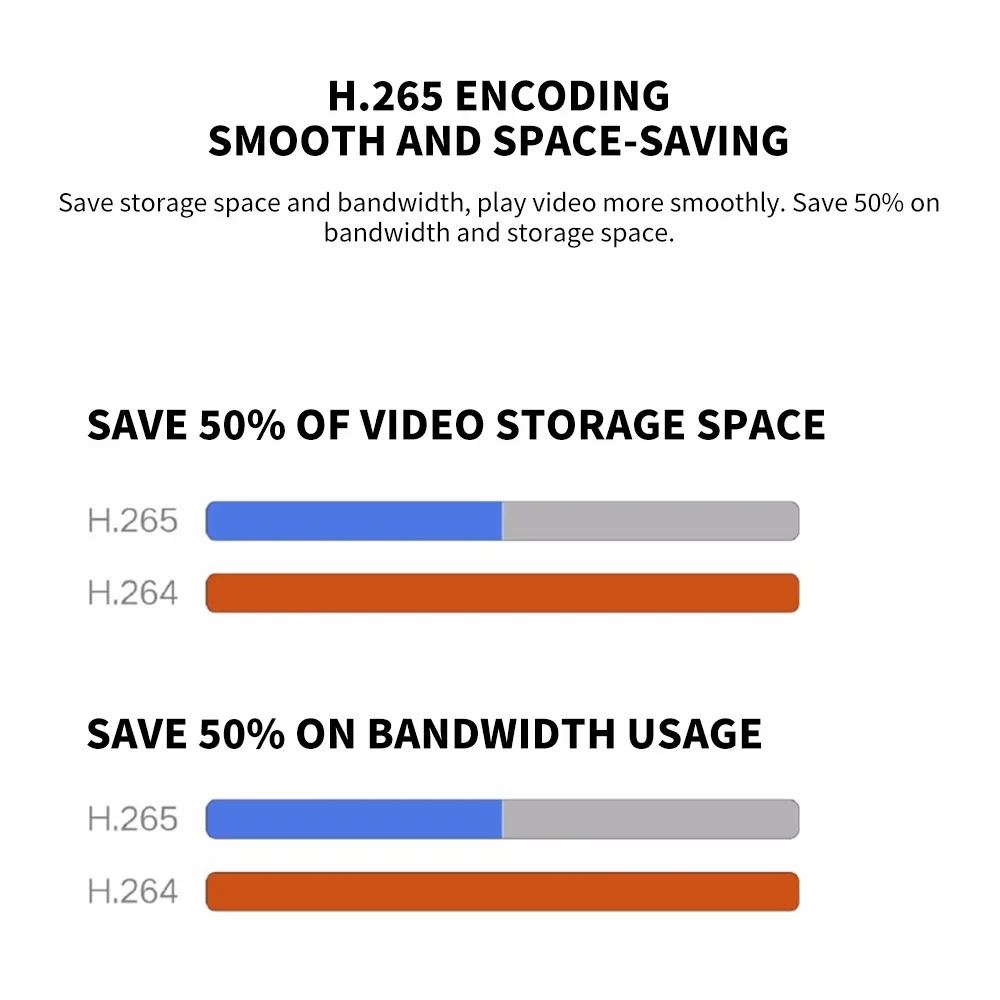


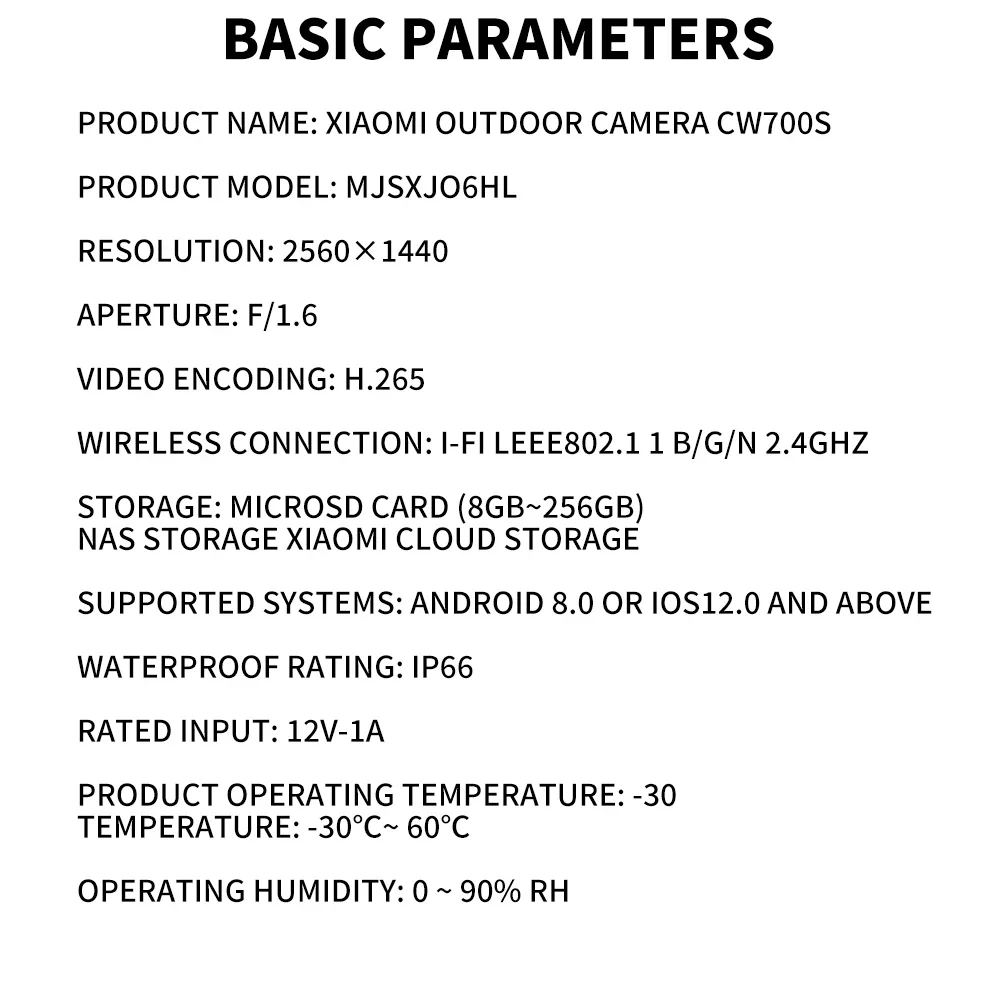
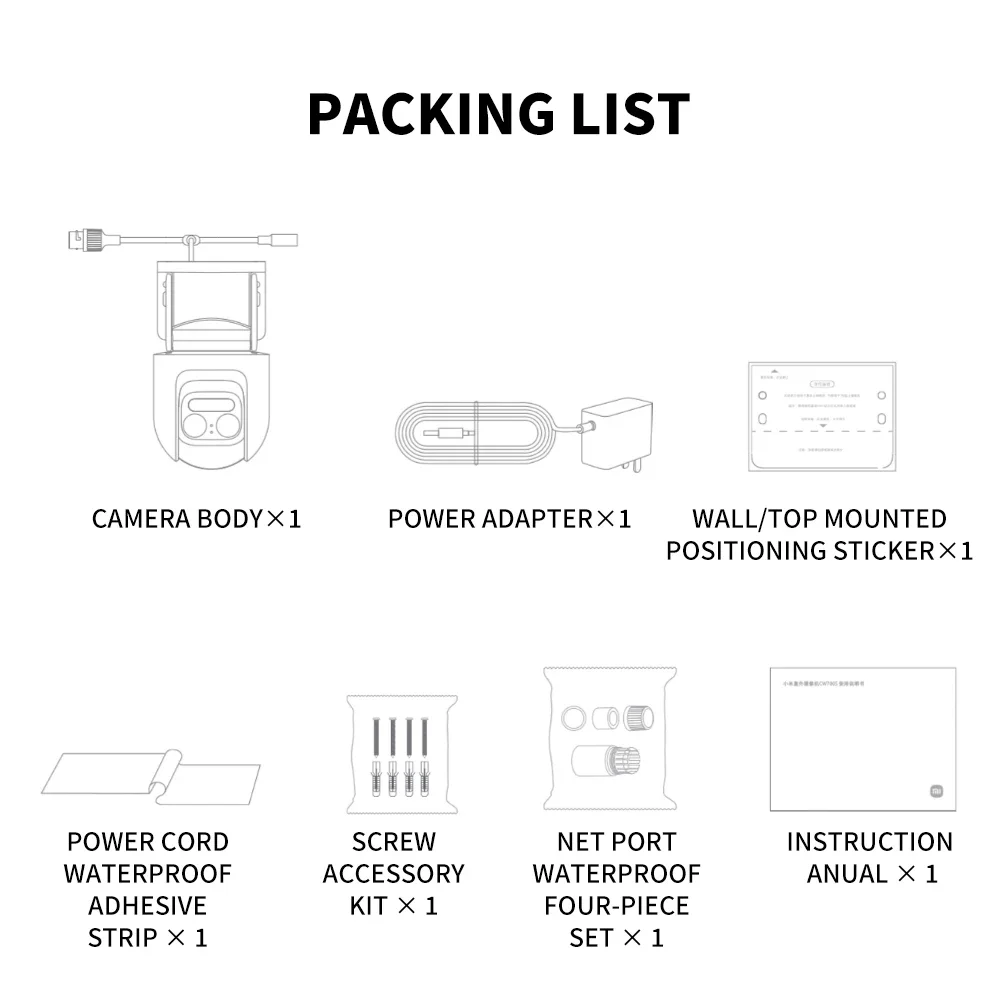 Getting started with the Xiaomi Outdoor Camera CW700 is as easy as 1-2-3:
Getting started with the Xiaomi Outdoor Camera CW700 is as easy as 1-2-3:
1. Download the Mi Home app.
2. Power up the camera.
3. Scan the QR code at the bottom of the camera using the Mi Home app.
Now you're ready to use the camera effortlessly.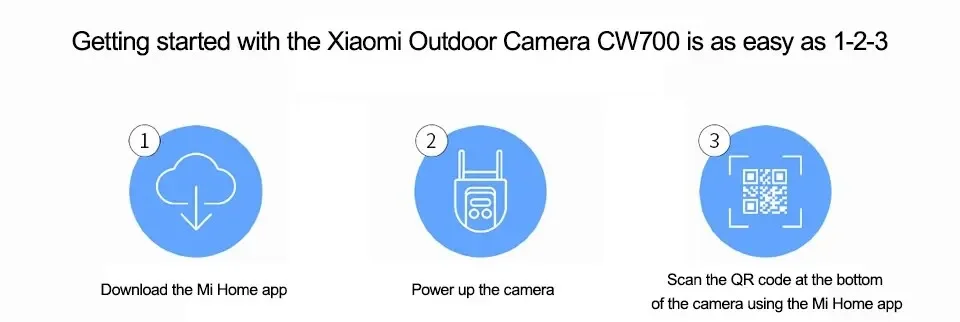
Pagamento e Sicurezza
Le tue informazioni di pagamento vengono elaborate in modo sicuro. Non memorizziamo i dettagli della carta di credito né abbiamo accesso alle informazioni della tua carta di credito.


















