Descrizione
SPECIFICATIONS
Brand Name: ZOSI
Origin: Mainland China
High Definition: 8.0 Megapixels
Supported Operating Systems: No
Lens (mm): 3.7mm
Style: Dome Camera
Connectivity: IP/Network Wired
Installation: Ceiling
Scene: Indoor and outdoor
Color Night Vision: YES
Megapixels: 8MP
Storage: None
Video Compression Format: H.265
IR Distance(m): 30ft
Certification: CE
Certification: RoHS
Color: WHITE
Alarm Action: Email Photo
Alarm Action: Local Alarm
Model Number: IPC-2258Y-W,IPC-2255Y-W
Supported Mobile Systems: Windows Mobile
Supported Mobile Systems: Android
Supported Mobile Systems: IOS
Smart home platform: other
AI Functions: Human Detection
IP Rating: IP66
Special Features: Waterproof / Weatherproof
TF Card: None
Audio Output: Two Way Audio
Power Consumption(W): 6W
Sensor: CMOS
Sensor Brand: Sony/索尼
Shell Material: Metal
Power Supply: With POE
Viewing Angle : 90°
CCTV Camera lens: 4.00mm
Features: Waterproof & Dustproof
Protection class: IP66
IR-LED: 4 PCS
PoE Camera: Poe wired Camera
Security Camera Pickup range: 10 M
White Balance: Automatic
Gain Control: Automatic
BLC: Support
Camera security function 1: Motion Detection
IP Camera function 2: Humanoid detection
Alarm Action: light alarm,Sound alarm
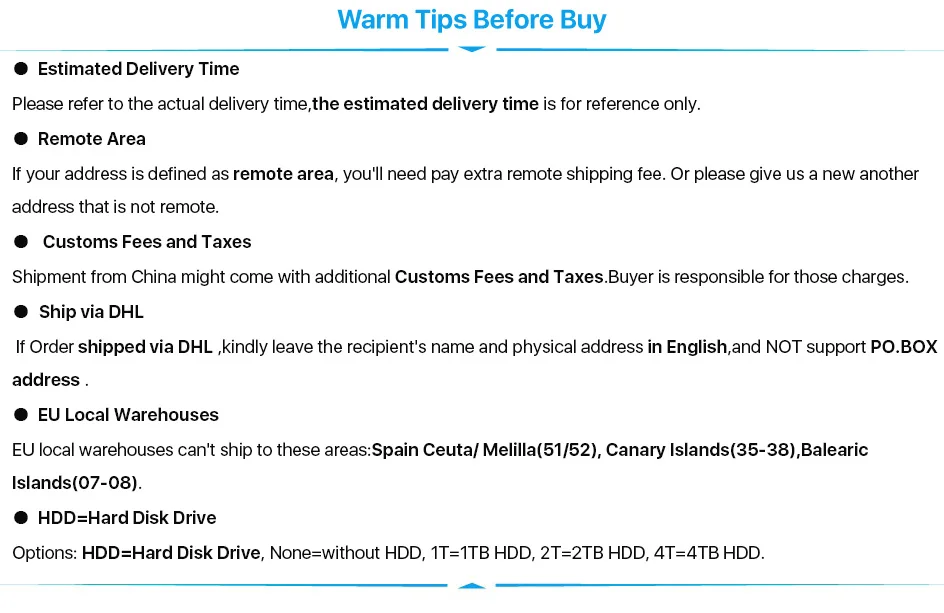





Paint the Night in Color
Illuminate the night with 2 powerful spotlights and a wide f/1.6 aperture, capturing ample light to reveal brilliant details in every scene.

AI Face, Human, Vehicle, & Sound Detection
Thanks to C225's cutting-edge AI algorithm, you can customize this PoE camera to detect face, humans, vehicles, and sound for accurate and smart notifications, simply select the object detection mode you need on ZOSI Smart APP.

Connection and Working Methods
1. Standalone Use1
Connect your camera to a PoE switch or injectior.
Noted: not come with PoE switch/injectior and router.

2. Standalone Use2
Plug in the camera and connect it to the router.
Noted: not come with power plug and router.

3.Work with Zosi PoE NVR
One Ethernet cable to transmit power, data and sound. Easy PoE installation can truly free you from messy and tiring cabling.

Real-Time Conversation
Not only see what’s happening, you can hear and talk to anyone who approaches via 2-way audio.

Double Defense Against Intruders
The vigilant cameras are on guard against any potential burglary via light & siren deterrence.

Monitor Specified Areas
Customize activity zone to focus on what you really care, reducing useless false alarms.

Multiple Recording Options
Record footage locally with micro SD card (NOT included, 128GB Max) or backup critical moments to the encrypted cloud for double insurance. Or you can connect the camera to ZOSI PoE NVR for extended recording time.

Customizable Voice Alerts
Add a personal touch to your alerts with our latest feature,choose from 9 default sounds or record your own customized greeting or deterrence messsage.

PoE Setup: One Cable does it All
One Ethernet cable for power, video and audio connection. Easy and reliable PoE installation can truly free you from messy and tiring cabling.

Live View Anytime & Anywhere
Access your home remotely on mobile devices with free Zosi Smart App/AVSS Client.

Smart & Easy Playback
Review recorded footage with highlighted lines on the timeline that indicate motion events.

DIY Your PoE Security System
Customize your security camera kit by adding multiple cameras to your ZOSI PoE NVR, to protect everywhere in your home and business.

Perform Well in Any Environment
This camera is built to withstand any weather condition and its sturdy construction ensures its resilience in harsh weather conditions.



Q&A
Question 1: How to get the 4K 8.0MP resolution:
(1) Please make sure that your TV monitor is 4K or better than 4K resolution, and connect the NVR to your TV monitor.
(2) Setup the system, and go to Main Menu- Set up-Basic to change the "Video Output" to "3840 * 2160" manually.
Question 2: Why can't I hear audio when watching live on NVR?
1. The NVR can transmit audio only when the monitor/TV is connected via HDMI cable, otherwise the monitor/TV will have no sound output.
2. Click the right mouse button -Go to Main Menu- Set up - Click the audio, you can adjust the volume and select the channel to play the audio.
Noted:
The quality of the image is related to where you install this camera.
1. Better to install cameras in a position with a wide field of vision, and the best outdoor installation height is 4-8 meters.
2. The direction of the lens should avoid the angle facing the light source as much as possible.
3. The installation environment should avoid a high dust environment as much as possible.

Pagamento e Sicurezza
Le tue informazioni di pagamento vengono elaborate in modo sicuro. Non memorizziamo i dettagli della carta di credito né abbiamo accesso alle informazioni della tua carta di credito.
















