Description
SPECIFICATIONS
Brand Name: MONSGEEK
Origin: Mainland China
Operation Style: Mechanical
Language: UK
Language: English
Hign-concerned Chemical: None
Type: Bluetooth Wireless
Application: Desktop
Application: Laptop
Application: Tablet
Keyboard Standard: 82 Key
Style: Standard
Certification: CE
Certification: weee
Package: Yes
Keycup printing: Doublshot
Keycup material: PBT plastic
Backlight Type: MULTICOLOR
Interface Type: USB
Interface Type: Bluetooth/USB
Axis Body Brand: Akko
Wrist Support: No
Switches Hot swap: no
Full Size keyboard: No
Structure: Gasket Mount
Connection: Bluetooth5.0 / 2.4GHz / USB Type-C
Backlight: South-facing RGB
Hot Swappable: N/A
Rapid Trigger (RT): Y
Dynamic Keystrokes (DKS): Y
Mod-Tap: Y
Toggle Key: Y
Bottom Deadzone Setting: Y
N-Key Rollover: Y
Battery Capacity: 6000mAh
Polling Rate: 8K Hz Polling Rate Wired USB-C Solution; 1K Hz Polling Rate 2.4G Wireless Solution
Macro: MonsGeek Driver
Switches: Akko Cream Yellow Magnetic Switch
Stabilizer: Pre-installed Plate Mount Stabilizer
Plate: Aluminum
Keycap Profile: OEM
Dimensions: 33.3cm*14.6cm*3.26cm
Product Weight: Around 2000g
Plate Foam: Poron
Switch Pad: IXPE
Case Foam: Poron
Tape Mod: N (removed because of the potential for short circuits in humid areas)
Choice: yes
semi_Choice: yes

75% 82-key Aluminum Magnetic Switch Keyboard with Knob
MonsGeek M1W V3 HE-SP
MonsGeek’s first wireless aluminum ISO layout keyboard features magnetic switches.
Additionally, with magnetic switches, users can easily customize the actuation distance, which is especially useful for gamers seeking rapid actions at their fingertips, particularly in FPS games, as demonstrated by the following functions: Rapid Trigger, Dynamic Keystrokes, Mod-Tap, Toggle Key and Deadzone Setting.
Note: The MonsGeek M1W V3 HE-SP is not compatible with QMK/VIA, please perform the customizations through the MonsGeek Driver.

Reminder
The Hall sensors are highly susceptible to temperature fluctuations, which can lead to significant alterations in the magnetic field of the keyboard during transportation, as it is influenced by changes in temperature and the environment.
For an optimal typing experience, we suggest promptly updating the keyboard firmware as soon as you receive it. Additionally, you can manually calibrate the keyboard by gently pressing every key in the 'About - Maximum Key Travel Calibration - Start Calibration' section.

8k Hz Polling Rate
Providing a global 8000Hz polling rate, this enhancement increases operational data sent per second to 8x, ensuring near-zero latency control.
Roar Mode: Ultra and Consistent Performance up to 4 Keys and Bypassing Potential Environmental Interference.

Akko Cream Yellow Magnetic Switch
Type: Linear
Operating Force: 50gf ± 10gf
Total Travel: 4.0mm
Pre-Travel: 2.0 ± 0.5mm
Ultra-accurate typing experiences adjustable in 0.1mm.
Applying for the electromagnetic principle, operated by Hall effect sensing.

Adjustable Actuation Distance
These magnetic switches allow users to adjust every key’s actuation point from 0.2mm to 3.8mm in 0.1mm increments, which offers different kinds of pressing for gaming or typing.
Video Click Here: Adjustable Actuation Distance

Rapid Trigger (RT)
Rapid Trigger dynamically changes the keys’ actuation and deactivation points. Through the MonsGeek Driver, users can choose “All Buttons” or “Per Button” customization modes, as well as activate “Non-stop Rapid Trigger” for near-instant key response. This gives FPS gamers a competitive edge in fast-paced gameplay.
For example, when gamers enable RT, they can achieve “Counter-Strafe“ in VALORANT games.
Video Click Here: Rapid Trigger (RT)

Dynamic Keystrokes (DKS)
Pressing a key can trigger four different key operations.
Depending on your keypress force: a light press triggers action 1, a deeper press activates action 2, and releasing the key also supports a two-stage key setting.
Video Click Here: Dynamic Keystrokes (DKS)
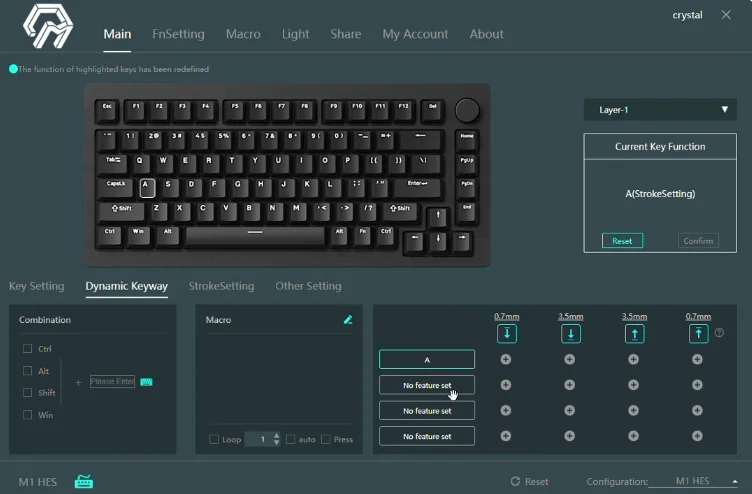
DKS Display
"CS:GO" and "Valorant" need to "emergency stop" to achieve for rapid strikes, you can through the dynamic key range function, set the W key to shallow press trigger W, lift the set trigger S, you can realize the "emergency stop" and "Running and hitting" operation after getting used to it.
Video Click Here: DKS Display

Mod-Tap
Mod Tap is a design that provides convenience for gaming. It enables the creation of dedicated or dual-functional keys based on key press behavior.
A single keypress can achieve two functions: holding down the key for one function, and press the key for another.
Video Click Here:Mod-Tap
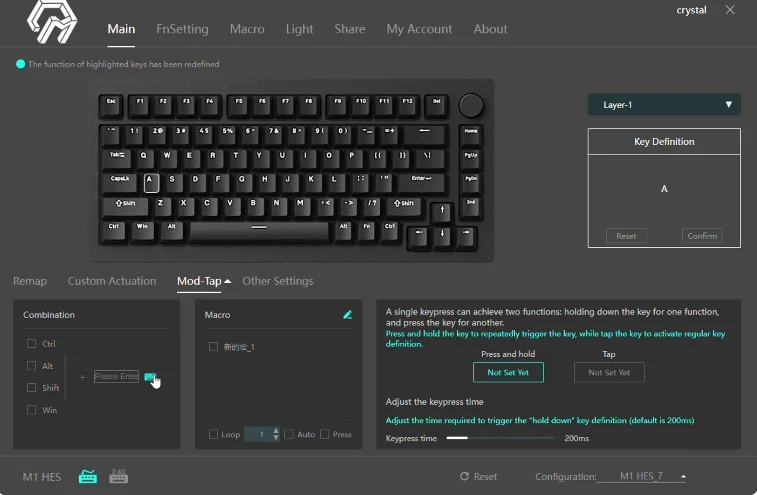
Toggle Key (TGL)
Tap the key to continuously trigger the key or turn this mode off. Press and hold the key for a regular key press. Click to set the key you want to use as a toggle key.
Tapping the key can trigger it in two ways:
Pess and hold to automatically trigger the key
Press and bold to trigger in a predetermined rounds
Video Click Here: Toggle Key (TGL)

Side-printed Backlit Keycaps
M1W HE-SP comes with gradient-effect shine-through keycaps and a side print design, creating a visually stunning effect while improving the visibility and legibility of individual keys.
OEM Profile Keycaps
OEM profile keycaps are designed to bring maximum comfort, keeping hand in a natural state to minimize hand fatigue after long-time use and help users minimize typos.
PBT Double-shot Keycaps
Keycaps from M1W HE-SP keyboard are made of durable PBT double-shot, which helps resist the shine that occurs from oils and sweat on the fingers.

Fully Upgraded
Programable Knob
This modification stems from user input and feedback. M1W V3 Series includes a fresh encoder and a floating design to prevent scratches on the case, as indicated in the earlier model.
Easily control the volume and lighting and program to other funtions.

Built-in 6000mAh Battery
With a high-capacity battery of around 6000mAh, users can enjoy prolonged periods of uninterrupted typing, gaming, or productivity without the need for constant recharging.

RGB Backlit
Side-printed and shine-through keycaps can help you type in the dark with decent backlit. It has over 20 preset backlighting modes.
Easily create and tailor your own lighting effects with the MonsGeek Driver, which offers over 16 million unique colors per key, as well as adjustable brightness and animation speed level.

MonsGeek Driver
The key/lighting effects customization can be programmed by MonsGeek driver in all three modes. In all three modes, the lighting effects can also achieve audio visualizer effects with MonsGeek driver.

MonsGeek M1W V3 HE-SP Multi-Mode
With its multi-mode connectivity options including 2.4GHz wireless, Bluetooth, and USB-C wired connection, you are no longer limited in how you can connect. Moreover, it supports storing up to 3 Bluetooth devices simultaneously.
2.4Ghz Wireless
Equipped with a receiver that allows users to utilize the 2.4GHz wireless mode, providing low latency suitable for gaming and typing purposes.
BT 5.0
Easy to connect up to 3 devices with a simple Fn+E/R/T combination, enabling seamless switching between tablets, computers, and phones.
USB-C Wired Mode
Offers a choice for users who prefer a USB-C wired keyboard, ensuring consistent and rapid response times for FPS gaming and minimal input lag.

System Switch
Top: Mac Wireless Mode (built-in power supply on)
Middle: Default Windows Wired Mode (built-in power supply off)
Bottom: Windows Wireless Mode (built-in power supply on)
Note: The switch is located under the CAPS key

PORON Plate Foam
MonsGeek M1W V3 HE-SP Magnetic Keyboard is equipped with PORON plate foam, effectively reducing the noise generated by key switches, ensuring a purer and more comfortable tactile sound experience for the keyboard.
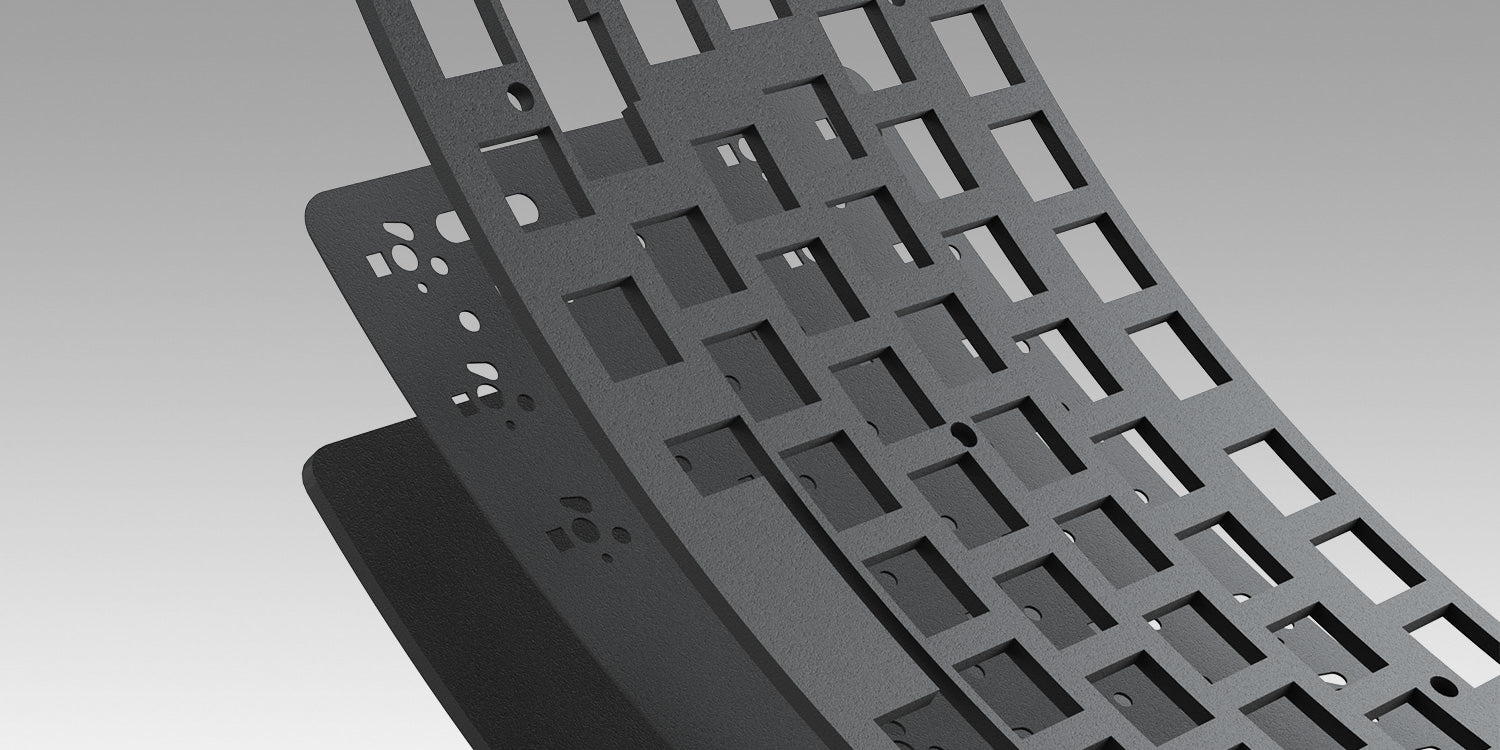
Aluminum Plate
Utilizes an aluminum plate for a stiffer and higher-pitched sound profile, for those who want to be heard instead of pc plate.

Plate-mounted Stabilizers
M1W HE-SP magnetic switches keyboard utilizes single-color plate-mounted stabilizers, which effectively minimizes keycap wobbling.

Gasket Mount
MonsGeek M1W V3 HE-SP feature with a gasket material, such as silicone or neoprene, to create a “floating” mount for the switches. The gasket is placed between the plate and the PCB, which allows for a more flexible and cushioned typing experience.
This design allows for more flex and cushioning, with PET pads and other better padding, which can result in a softer typing experience.






Payment and Security
Your payment information is processed securely. We do not store credit card details nor have access to your credit card information.






















