Description
SPECIFICATIONS
Brand Name: IMOU
Origin: Mainland China
High Definition: 5.0 Megapixels
Hign-concerned Chemical: None
Supported Operating Systems: Windows 7
Supported Operating Systems: Windows 8
Supported Operating Systems: Windows 10
Lens (mm): 3.6mm
Style: PT Camera
Connectivity: WIFI
Installation: Wall Mounted
Installation: Pendant Mount
Minimum Illumination(Lux): 30M
Scene: OUTDOOR
Color Night Vision: YES
Megapixels: 5MP
Storage: None
Video Compression Format: H.264
Video Compression Format: H.265
IR Distance(m): 30m(98ft) Distance
Certification: CE
Certification: FCC
Dimensions (L x W x D)(mm): 126*159*196 mm (4.96*6.26*7.72 inch)
Color: WHITE
Power Mode: Mains Electricity
Alarm Action: FTP Photo
Alarm Action: telefon Alarm
Alarm Action: Local Alarm
Movement Range(Tilt): 0°-360°
is_customized: No
Model Number: Cruiser SC
Supported Mobile Systems: Android
Supported Mobile Systems: IOS
Smart home platform: other
Smart home platform: Alexa
AI Functions: Human Detection
IP Rating: IP66
Special Features: Waterproof / Weatherproof
App name: Imou Life
TF Card: None
Digital Zoom: 8X
Power Supply(V): DC 12V1A Power Supply
Audio Output: Two Way Audio
Power Consumption(W): <6W
Sensor: CMOS
Sensor Brand: Omnivision
Operating Temperature: -10°-60°
Shell Material: plastic
Power Supply: Normal
Viewing Angle : 360°
Movement Range(Pan): 0°-360°
5MP 2880*1620: 3.6mm Lens 78°(H)43°(V) 93°(D)
0~355°Pan and 0~90°Tilt: 1*100Mbps Ethernet Port
4 fill-in lights: Supports emitting infrared and white light
2 Red-Blue Warning Lights: Built in Siren
ONVIF: Support
Video Compression: H.265 (Compatible with H.264)
20 fps Frame Rate: 8x Digital Zoom
Two-way Audio: Built-in Mic and Speaker
Micro SD Card Slot: Up to 512GB
Reset Button: Built-in Mic and Speaker
Motion Detection: Human Detection
Power Consumption: <6 W
Working Environment: -30°C~+50°C Less Than 95%RH
Material: Plastic
Weight: 446 g (0.98 lb)
Power Supply: DC 12V 0.5A
Cruiser SC 5MP
Red-Blue warning lights provide a stronger deterrent
Smart Color Night Vision | Human Detection | WiFi 2.4G & 6 Connection 5MP H.265 Video | Red-Blue Warning Lights | Privacy Mode | Human Detection
5MP H.265 Video | Red-Blue Warning Lights | Privacy Mode | Human Detection
Two-way Talk | Smart Color Night Vision | Smart Tracking | Alarm Notification
Wi-Fi Connection | Active Deterrence | Weatherproof | Diversified Storage Up to 5MP 3K Video & H.265 Compression(H.264 compatible)
Up to 5MP 3K Video & H.265 Compression(H.264 compatible)
High quality sensors present crystal clear videos and recordings. Red-Blue Warning Light
Red-Blue Warning Light
When the camera detects intrusion, with built-in spotlight and Red-Blue warning light turns on and siren starts to alert.
*Bicrystal lamps support both infrared light and white light emitting modes AI Human Detection
AI Human Detection
Based on powerful AI algorithm, the camera can quickly finds human targets in images and immediately sends a notification to your smartphone, allowing you to monitor what matters without receiving annoying false alerts.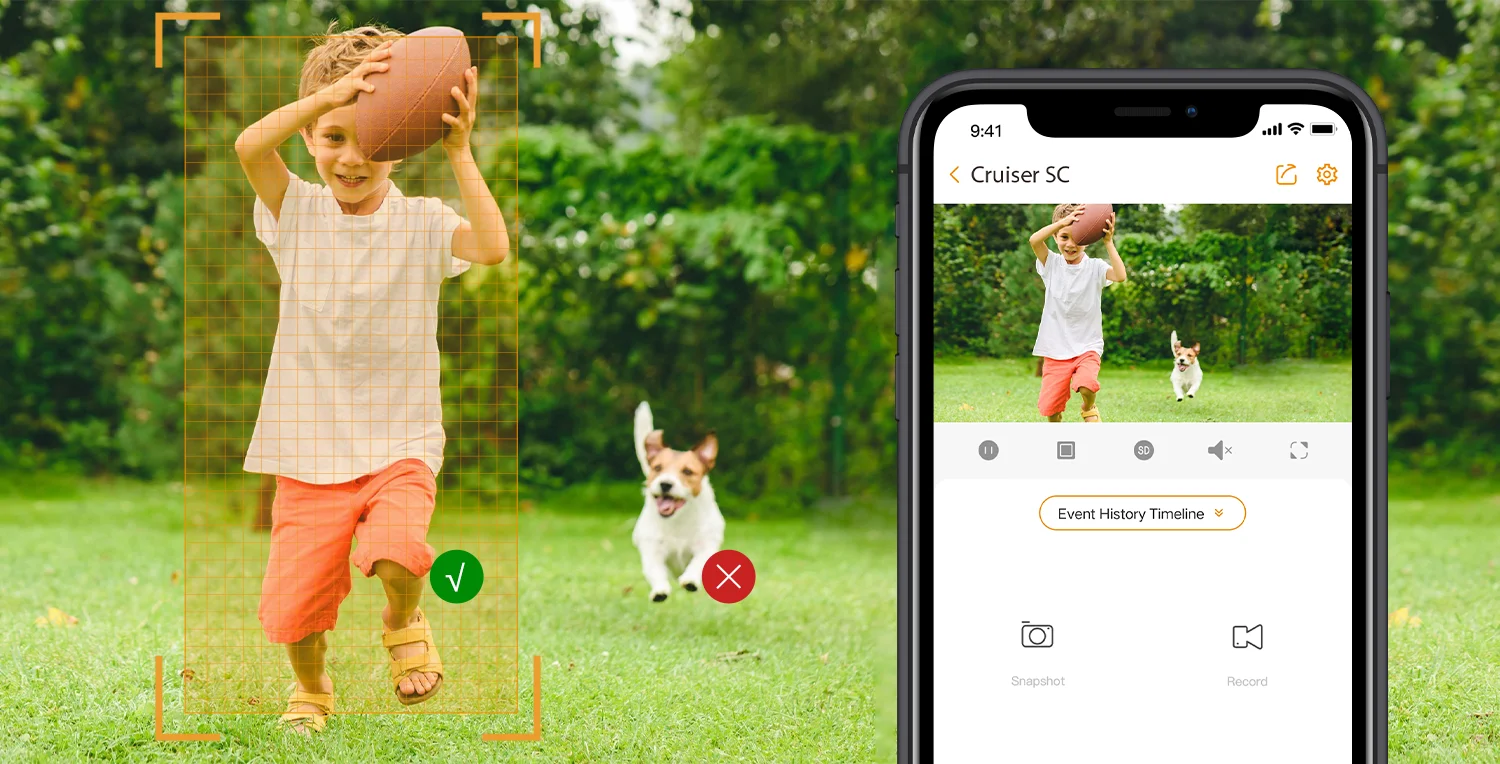 0 ~355° Pan& 0 ~ 90° Tilt
0 ~355° Pan& 0 ~ 90° Tilt
The user can rotate the lens to view every corner of your home. The full range ensures no blind spots. Smart Color Night Vision
Smart Color Night Vision
The both lenses support Four Smart Night Vision Modes, which provides clear full-color or black-and-white pictures even in complete darkness.
♦ Infrared Mode (Default Setting) | ♦ Color Mode
♦ Smart Mode | ♦ Off Mode Privacy Mode
Privacy Mode
One click on Imou app to hide the camera PT lens, and to stop collecting any video and sound from the same time, which protects your personal privacy when you are home. Full-duplex Two-way Talk
Full-duplex Two-way Talk
Built-in speaker and microphone allow you to interact with pets and family or dissuade unwelcome guests. Weatherproof
Weatherproof
The waterproof construction of the Cruiser SC can be adapted to any outdoor scenario. Protect your home like you are there
Protect your home like you are there
▶ Record and capture
Record videos and capture photos to review, save and share the moments you missed at any time.
▶ Smooth livestream
Dual antennas provide stronger network signals, with operating range of up to 330ft(in open area).
▶ Real-time notifications
Receive real-time photo notifications on your phone and tablet to stay in-the-know when anything happens at home. External antenna with Wi-Fi6 for a more stable connection
External antenna with Wi-Fi6 for a more stable connection
Cruiser SC Supports Wi-Fi 6 protocol, which can be better adapted to Wi-Fi 6 routers and provide higher video quality, faster speeds and more stable network connections.
 Work with Smart Home Platform
Work with Smart Home Platform
Imou life/Alexa Diversified storage
Diversified storage
▶ SD Card
▶ NVR: Record for much longer time or operate multiple cameras
* Note: Works with all NVRs that support Onvif protocol.
▶ Cloud: 30-day free trial for every new user. Operating with Imou Life App
Operating with Imou Life App
▶ Step 1
Scan the following QR code or search “Imou Life” in Google Play or App Store to download and install the app.
▶ Step 2
Run Imou Life App, and then register an account for the first use.
▶ Step 3
Connect the camera to power source with the power adapter.
▶ Step 4
Wait for booting to be finished, and then the camera indicator flashes with green light.
▶ Step 5
Do the following operations to finish adding camera.
*Note:
If you have more than one camera, do step 5 to add them one by one.
If the Wi-Fi network has changed or the indicator status goes wrong, reset the camera, and then do step 5 to add it again.
 Product Appearance
Product Appearance Dimensions (mm)
Dimensions (mm)
126 × 159× 196 mm (4.96× 6.26× 7.72 inch) What's in the box?
What's in the box?
- 1x Camera
- 1x Installation Position Map
- 1x Power Adapter
- 1x Screw package
- 1x Waterproof Connector
- 1x Quick Start Guide Specifications
Specifications
 FAQ
FAQ
Q: Difference between SD memory card and cloud storage?
A:
1) Using SD card need to use computer to read the history monitoring screen, when the memory card is full, it will automatically delete and start a new round of recording, make sure to save the data in time;
2) Cloud storage is a value-added service, new devices have a 7-day free trial period of cloud storage, you can view the history monitoring screen directly in the app. When the trial period is over, you can choose to subscribe in the app. There is a time limit for using this service, when the time is full of 3 days or 7 days, the records will be automatically deleted and start a new round, make sure to save the data in time.
Q: How to modify device’s photo /name /channel name /password in mobile app?
A: Two methods to modify device infos from your account,firstly login into your account in mobile app:
Method 1: Go to preview page then click icon on the top right corner, go to device settings page,click device image bar to Device Info page,click corresponding option to modify.
Method 2: Click Me->My Device->select corresponding device ->click device image bar to Device info page -> click corresponding option to modify.
Q: The app says"Failed to bind"?
A: When the app says “Failed to bind”, it means your device is already successfully connected to your Wi-Fi, but failed to add the device to your Imou account. Please double check whether your router is connected to Internet, then try again. Normally the reason is the Internet connection is not stable.
Q: Imou account?
For security reason, one camera can be bound to only one Imou account. So if you want to add your camera to a new account, please delete it from the previous account first.
A: Two methods to delete camera from your account,firstly login into your account in mobile app:
(1) Method 1:go to preview page then click gear icon on the top right corner, go to device settings page, slide to the bottom then delete device.
(2) Method 2:Click Me->My Device->select corresponding device ->slide to the bottom ->Delete Device.
Q: I changed my Wi-Fi, I want to put the camera at a new location, how to connect my camera to my new Wi-Fi?
A:
1)Firstly please check whether your camera has an Ethernet port and whether you have an Ethernet cable at hand.
2)If yes, please power on your camera and connect it to your Router with the Ethernet cable, wait till the LED turn stably blue to make sure it has access to Internet. Then login to your Imou account, find your IPC on “Device” page and go to its settings page, then tap “Wi-Fi Config” and you can connect it to your new Wi-Fi.
3)If your camera has no Ethernet port or you don't have a cable at hand, we suggest you reset your camera to factory default, then setup your camera with the new Wi-Fi.
Q: How can I receive the alarm message?
A:
1)Firstly, you need click the enable button in the upper right corner in the picture of the channel of main page.
2)If it says “Failed to subscribe”, we suggest you ensure the following configuration:
Receives notifications from APP. Enable Imou Notifications via “Settings”->” Notifications” on your iPhone and “Me”-> “Settings”-> “Notice” on Imou APP.
3)Enable Event in the device. Take motion detection as an example, the event should be enable and time schedule should be valid.
4)Make sure the device is connected to Internet.
5)After successfully subscribe, you will receive the message.
Q: Working at night, the image is all black?
A: Reason:
1)IR LED didn’t light up
2)ICR didn’t switch to night mode
3)Objects are too far away from the camera
Solution:
①If the IR LED did light up, but you cannot hear “KA” and the image is still all black, maybe there is something wrong with the ICR.
②For consumer cameras, the IR distance is less than 10m(differ between different models), so you cannot see too far away at night.
About IMOU

Payment and Security
Your payment information is processed securely. We do not store credit card details nor have access to your credit card information.












