Description
SPECIFICATIONS
Ángulo de visión: 170°
muestra: LCD
View angle: 170
Velocidad de lectura requerida de la tarjeta de memoria: Clase 10
Tipo de artículo: DVR de auto
Tamaño de la pantalla: <3"
Sensor de imagen: Sony Imx335
Resolución de la cámara: 2880x2160
Relación de aspecto: 16:9
Registrador de posición GPS: Interno
Píxeles: 500 megas
Prestaciones: G-sensor,detección de movimiento,Grabación de ciclo,tarjeta sd/mmc,Hora y fecha de visualización,microphone,Visión nocturna,GPS incorporado,Doble lente,GPS TRACKER,Con regla,Impermeable,Antivibración,Vigilancia en tiempo real,Grabación cíclica,función wifi
Power interface: 5V 1.5A
Paquete original: YES
Pantalla táctil: no
Origen: CN(Origen)
Número de lentes: 2
Nombre de la marca: AZDOME
Modo de montaje: Grabadora portátil
Model Number: GS63H
Memoria externa máxima: 256 GB
Interfaz: HDMI,USB 2.0,Wi-Fi,Micro-SD / TF
Idioma OSD: Chino (simplificado),Chino (tradicional),Dutch,Inglés,Francés,Alemán,Italiano,Japonés,Portugués,Ruso,Español,Tailandés,VIETNAMITA
GPS: Build-in
Fotogramas por segundo: 60
Formato del vídeo: MP4
Fabricante del chipset: Novatek
Duración de la batería: 2-5 minutes (Full power)
Display Size: 2.4
Códec del vídeo: H.264
Cámara trasera: YES
Certificación: CE,FCC,RoHS,Weee
Battery: Built in 250mAh Li-ion Battery
Batería: Incorporado
APP: AZDOME (For IOS, Android)




Drive safe with the new GPS-enabled AZDOME dual lens dash cam in your car!
● Crystal clear 4K recording
Experience next level recording with 4K UHD videos at 2880x2160p, backed by Novatek NT96660 Processor and a best-in-class Sony IMX335 Ultra-low light capture 5MP CMOS sensor. The ultra-wide-angle lens allows 170° field of view that easily covers four lanes and captures distortion-free images.
● Super night vision
F/1.8 wide aperture allows superior images, be it day or night. Proprietary focal length technology facilitated by 6-Glass wide-angle lens helps in capturing smaller details like number plates with more accuracy even in low light.
● 24-hour parking monitoring
The built-in 250mAh Li-ion battery allows up to 24 hours of parking monitoring. Note that the battery is only for parking captures; connect camera to an external power source when in use.
● Smart accident monitoring
The built-in G-sensor in AZDOME Dash Cam activates upon impact and records videos of up to 1 minute. The 3-axis Impact G-sensor data ensures precise emergency recording of when and where the impact occurred and dockets the file to aid further investigation.

Now you can record crisp 4K videos with AZDOME Dash Cam’s revolutionary 6-glass wide-angle lens with proprietary focal length technology powered by Novatek96660 chipset processor. This cutting-edge technology allows high-quality recording even from far off places.
The built-in Wide Dynamic Range (WDR) technology helps capture optimum lighting and image details, in both, bright and dark conditions. So, be it day or night, view road signs and license plates vividly.
The motion detection technology activates the vehicle camera for recording while sensing any movement about the car. With the dual lenses, movements in the interior and exterior of a vehicle are monitored simultaneously. It enters standby mode automatically when motion stops.
Also, with loop recording facility, you can choose to record videos in loops of 3/5/10 minutes that will be stored in the SD card. It automatically overwrites old videos when memory capacity is exhausted. It also hosts a screen saver, featuring live speed, compass and time.

Fully Rotatable Suction Mount
The AZDOME Dash Cam comes with a 360˚ rotating suction mount with silicone design. It ensures hassle-free installation and allows all-round video capturing in real-time, both, on the left and the right side. It shoots every video in 4K with precision, even under ultra-low light conditions.
Size: L73.4mm * W63.7mm * H31.6mm

Track Driving Route with GPS-Tracking
AZDOME GS63H Dash cam comes with built-in GPS. The GPS dash camera records the driving trajectory and speed accurately for you to view later. It also enables smart accident monitoring as it gets activated when an impact takes place and records videos up to 1 minute. The device also allows you to record exceptional time-lapse videos.

Built-in Wi-Fi interface
With the built-in Wi-Fi function and the free AZDOME app, you can view real-time videos on your iPhone or Android device while on the drive. Also, view and share recorded videos in 4K Ultra-HD with friends and family in just a few clicks, via the LuckyCam application.
Download it from the App Store or Play Store for your iPhone or Android phone, respectively.
Notes:
Based on privacy and security considerations, the dash cam's WiFi cannot be connected to the Internet. Only a short distance (about 9 fts) can be connected to the mobile phone.

4K Ultra-HD 2880×2160P
4K Ultra-HD 2880×2160P is three times as many pixels as Full HD. This is a huge difference, and it shows.
License plates can be made out more clearly and from further away.
*HD = 1280×720 pixels (0.92 million pixels);
*Full HD = 1920×1080 (2.07 million pixels) = 2.25 x HD pixel count
*4K UHD = 2880×2160 (6.22 million pixels) = 3 x Full HD or 4.5 x HD pixel count

Host of accessories
AZDOME Dash Cam for car comes with an array of accessories to enhance its function further. It also comes with a set of 5 wiring buckles for improved convenience. Apart from the Dual USB charger, Suction Mount and the power cable, the kit also comes with a Trim Remove tool.
Check out the user manual carefully to optimize your usage of the 4K dash cam.
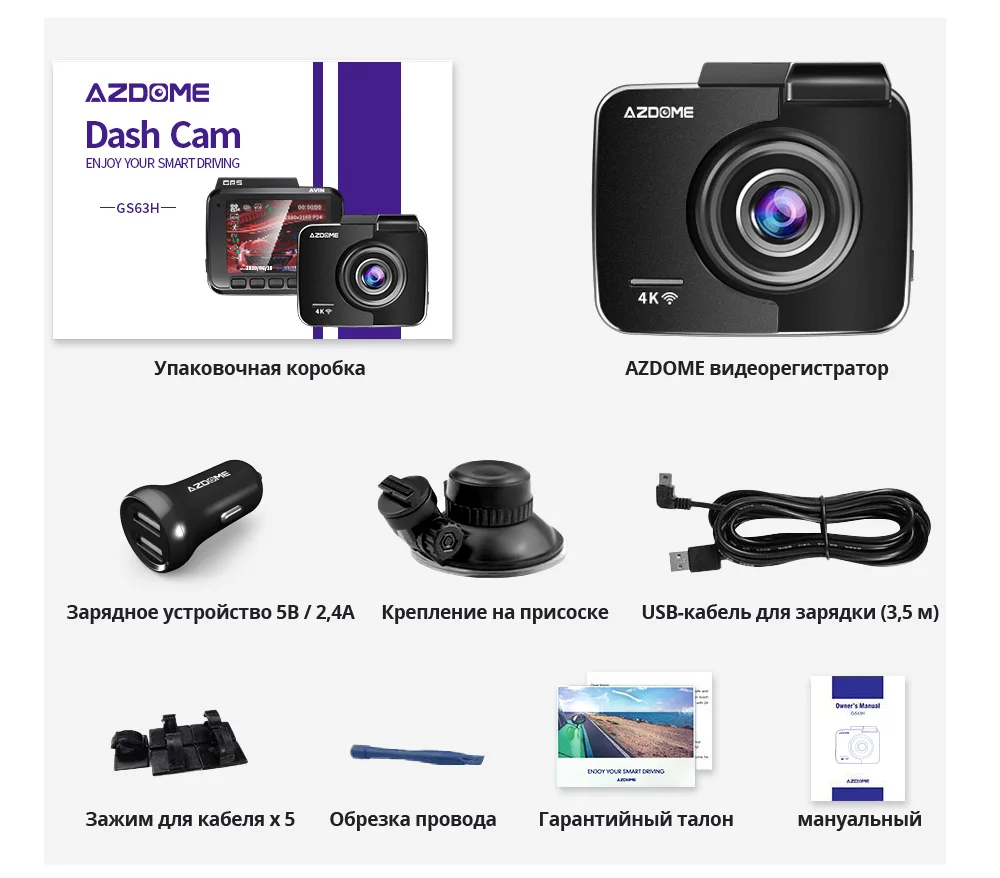
Super Night Vision
F/1.8 wide aperture allows superior images, be it day or night. Proprietary focal length technology facilitated by 6-Glass wide-angle lens helps in capturing smaller details like number plates with more accuracy even in low light.

Time-Lapse Video
Time-Lapse Video allows you to capture specific images per second at a much lower rate. So when you combine and play those images at the normal rate, everything seems to be moving faster in time lapse.

24-hour Parking Monitoring
24-hour Parking Monitor works on an internal battery. If someone hits your car and impact reaches the G-Sensor Level, then the camera will turn ON and record 1-min video, then LOCKS IT & SAVES IT...
Note: We recommend "HARD-WAIRE" your dash camera to your car's battery. (Hardwiring Kit Optional)

FREE Firmware Upgrade
At AZDOME, our goal is to keep working hard to make innovative hardware & software of the camera to give you that personalized experience.
We provide updates for Camera Firmware, Software, iOS & Android App Improvements periodically for FREE.
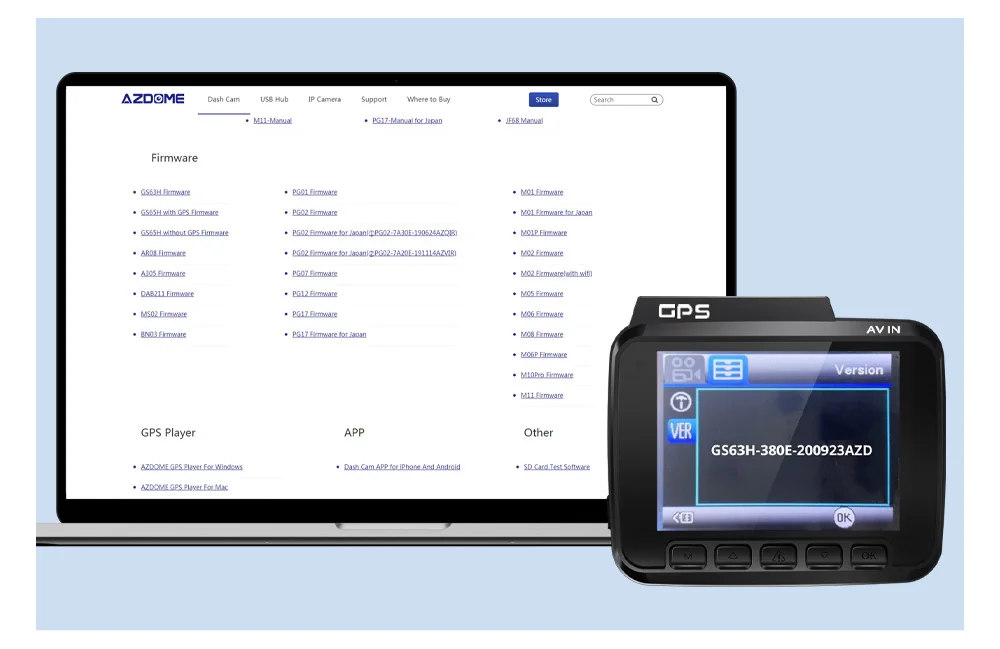


Specifications
-Chipset: NOVATEK NT96660(Built in 2Gb DDRIII)
-Sensor: Sony IMX335 CMOS
-Lens: 170 degree A + HD ultra wide angle
-Display: 2.4" LCD
-Aperture: F1.8
-Video Resolution:
Single Camera: 4K 2880 x 2160 P24 / 1920 x 1080 P60 / 1920 x 1080 P30
Dual Camera: FHD 1920 x 1080 P30 P30 + VGA P30
-PIP Style: Only Front(Full) / Front(Top, Big) , Back(Small) / Front(Top, Small) , Back(Big) / Only Back(Full)
-Loop Recording: Support
-Support turn on while vehicle starts
-Support turn off while vehicle shutdowns
-Motion Detection: Yes
-Parking Mode: Yes
-G-sensor: Yes
-GPS: Build-in
-Power interface: 5V 1.5A
-Battery: Built in 250mAh Li-ion -Battery
-Language:
Chinese/English/French/German/Italian/Japanese/Portuguese/Russian/Spanish/Thai/Polish/Dutch/Vietnamese
Tips:
-Battery is mainly used to save files in emergency. Please always connect Dash Cam to external power while it is in use.
-Requires 8 - 64 GB Class 10 or above micro SD card, NOT INCLUDED. Avoid fake memory card.If you want to use 64G card in this dash cam, please format TF card to "FAT32" Edition. Please download the “formatting tool” from your computer to format it.
-Be sure to format your TF card with your dash cam for the first time use, short press M button twice to find "Format" option to format it.
-If no operation is detected after 1 minute, the device will enter screensaver mode. Press any button will reactivate the screen. If you don't need this function, you can close the backlight setting.





Q: Can not operate this dash cam when connecting AZDOME Dash Cam with your phone ?
A: To disconnect WiFi, press and hold “Emergency Lock” button for 2-seconds to return to the video mode.
You can only operate it on your phone App when connecting AZDOME Dash Cam with your phone. Make sure your phone is close to AZDOME Dash Cam
Q: Camera showing "Memory Error" or "Please Insert Micro SD Card" even though memory card is already installed into the camera?
A: 1. Be sure to format your TF card with your Dash Cam for optimal use. Failing to format TF card may result in card error.
2. Please make sure memory card is at least Class 10, U3 and purchased from trusted vendor such as Walmart, target, best buy, Ship & Sold by Amazon" etc. (there are many fake cards out there Online, remember if it's cheap, its fake.
3. Now go to camera's system settings and FORMAT your memory card. After formatting memory card, please press and hold power button to turn the camera off. Now unplug power cable, and re-plug the power cable, camera should now turn ON automatically and start recording.
Q: Why does this advertise as a 4K dash cam but only captures at 2160?
A: Our camera has the highest resolution of 2880x2160p @24fps with 4:3 aspect ratio.
4K resolution is
4:3 aspect ratio = 2880 x 2160p
16:9 aspect ratio = 3840 x 2160p
The resolution is measured in diagonal range. Which is 2160p.
Notice here that the 2160p is constant.
For example. 1080p resolution is actually 1920 x 1080p. But we don’t call it 1920p. We call it 1080p.
Therefore same way 4K resolution is 2160p.
Q: Install the rear camera?
A: 1.Connect car charger with dash cam and plug into cigarette lighter.
2.Connect rear camera to dash cam. Route your rear camera’s video cable to the front of the car. Depending on your vehicle model, you’ll usually be able to do this by peeling back the automobile’s headliner or side panels and pulling your cable through the exposed chamber.
3.Find out the +12V backtup camera reverse light cable in R-gerar with test pencil.
4.Mount the camera to your license plate. If the camera attaches to the front of your license plate, fix it to the plate.
5.Test the camera to make sure everything works. Before using your new camera on public roads, test
What do customers buy after viewing this item?
Best Selling
AZDOME GS63H 4K Built in GPS WiFi Car DVRs Recorder Dash Cam Dual Lens Vehicle Rear View Camera Camcorder Night Vision Dashcam

Top Rated
AZDOME M01 Dash cam 3-Inch 2.5D Screen 1080P HD Car DVR Recorder Driver Night Vision 24H Park Monitor G-sensor for Uber

Lowest Price
AZDOME PG12 10" Mirror Dash Cam Streaming Media Full-Screen Touching Dual Lens Night Vision 1080P Front 720P Backup Car DVR

Payment and Security
Your payment information is processed securely. We do not store credit card details nor have access to your credit card information.


















